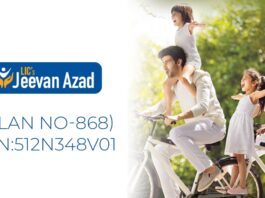Life Insurance Corporation is a well-known insurance company in India offering insurance services to Indian households for the past 60+ years.
It was established in the year 1956 by an ACT of parliament that consolidated and nationalized 245 different insurance companies and formed a single unit corporation under the Government of India.
As of 2022, the LIC of India controls a total of $500 billion worth of assets which is a huge amount also Indian government is introducing a LIC IPO to raise more capital for further growth of the company.
With the growth of the company, it is natural for the company to introduce new services and features to facilitate its insurance business. Also, in wake of the Digital India initiative, LIC has moved towards providing insurance online.
LIC has introduced LIC e-Services in a new online portal using which you can access all the LIC related services with ease.
This article will explore more on LIC Premier Services which is also known as LIC e-Services.

Table of Contents
Benefits of LIC e-Services
The following are the benefits of LIC e-Services-
- The LIC Premier Services allows the policyholders to access all the information related to their policy anywhere and anytime they wanted
- The payment of the premium can be done using LIC e-Services online portal
- It is free of cost services that are offered to all the policyholders
- The policy claims can also be initiated using the LIC e-Services portal
How to Register for LIC e-Services?
You can use to following step by step instructions on how to register for the LIC e-Services portal-
- Visit the LIC website and click on the login to customer portal button
- You’ll be redirected to a new page where you’ll have to click on the New Registration button
- After clicking on the new registration button, a form will appear where you’ll have to enter your policy number, mobile number, premium amount, PAN Card, Aadhar card, email ID, etc.
- Now, click on the proceed button, you’ll be prompted to set your username and password in the next step
- After setting up your login credential your registration for the LIC e-Services is enabled and you can start using the services easily
How to Add LIC Policy in LIC e-Service portal?
To access your policy information, you’ll have to add the policy to your LIC e-Service portal. Here, we have explained it by using an example of a LIC policy i.e. LIC Jeevan Anand Policy. You can follow these steps to add the LIC policy to LIC e-Service Portal-
- Download the LIC Jeevan Anand Policy form which was provided to you by the LIC e-Service portal and take a printout of the form
- Now, sign the application form and scan it and make a .pdf file which should be under 100kb
- Now, login to your account using your login credentials and click on the Enroll Policy button
- Now, you’ll have to upload the Regsitration form scanned file and any one of the documents- PAN card or Passport followed by clicking on the submit button
- An acknowledgment SMS and e-mail will be sent and it can take 3-5 working days for the customer zonal office to verify and reflect
- You’ll receive a verification email, and SMS when the verification is completed and you can now find your policy easily
FAQ on LIC e-Services
Any policyholder can avail of the LIC e-Services by creating an account using the online portal of the LIC e-Services and using the portal to access the LIC policy information.
If you’ve forgotten your password then do not worry, you can always recover your password by clicking on the forgotten password link in the login section of the online portal and following the on-screen instructions to reset your login password.
Yes, you can pay the premium amount using the LIC e-Services portal. The payments can be made using your credit card/debit card, net banking, UPI, etc.
Yes, you can login to your portal and manage your policy. You’ll find the quotation for the lapsed policy which can be paid to revive your lapsed policy.
No, LIC e-Services is a completely free service provided by the LIC for a better reach out to their customers.
You’ll have to add a newly subscribed policy to make it available for you to access using your online portal. You can do that by clicking on the Enrol Policy button and following the on-screen instructions to enroll in the policy.
You can contact the LIC customer care number if you are facing any problems while registering for the e-Service portal.
I’m Shiv Kumar, a graduate with a passion for finance, marketing, and technology. My journey into finance started with a desire to understand money management and investing.
Our main goal is to empower individuals through financial education. We believe that everyone should have the opportunity to build a strong financial foundation. Whether you’re a seasoned investor or just getting started, we provide articles, guides, and resources to help you navigate the financial landscape.
I invite you to join our community of financially savvy individuals. Feel free to ask questions, engage with our content, and explore the topics that matter to you. Together, let’s take control of our financial futures.