One of the best features of a FASTag device is that you can recharge it online using various means. No matter who is your device vendor, you can recharge your FASTag device easily using different apps, portals, or using UPI addresses. In this article, we will discuss how to recharge the FASTag device online using PAYTM, UPI, Net Banking, etc.
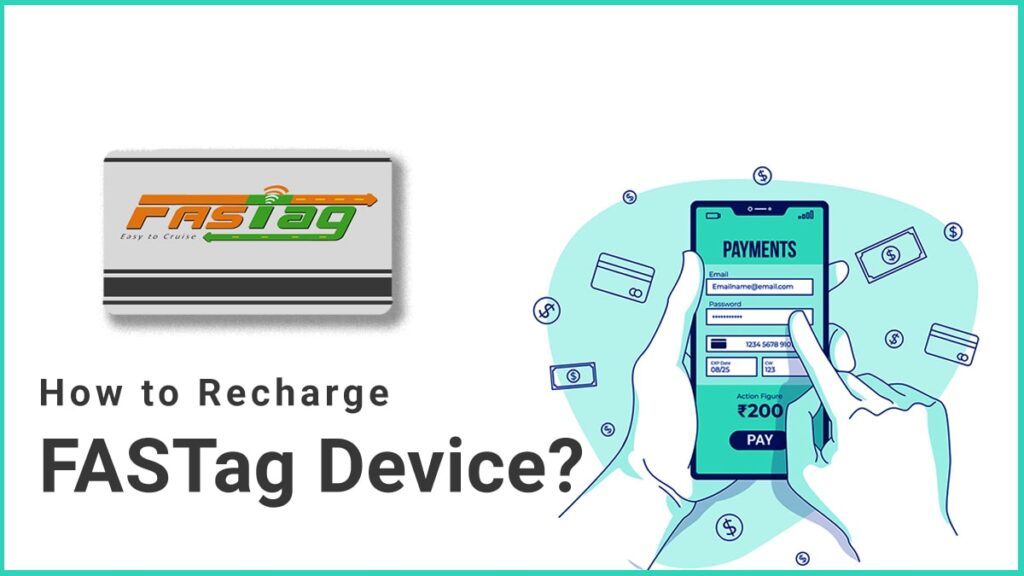
How to Recharge FASTag Device Online?
You can recharge your FASTag device using various methods. Here, the following are the step by step instructions of each method using which you can recharge your FASTag deice online-
Using Bank Portal
- Visit the official FASTag portal of the bank which you’ve got a FASTag account with. Every bank has its portal, you can easily find it online
- Now, login to the account using your login credential like vehicle name, your name, Engine No or Chasis Number, etc.
- After logging in, you’ll find the account summary on the screen with your FASTag balance
- Now, click on the recharge button and you’ll be redirected to a new page where you’ll have to enter the amount followed by selecting the payment methods. You can choose credit card/debit card, Net Banking, UPI, etc.
- After successful payment, you can find your new account balance on your dashboard under the Account summary
Using PAYTM
- Open your PAYTM app and login to your account followed by selecting the FASTag recharge option
- Now, you’ll be redirected to the bank selector who has issued you the FASTag device
- After selecting the bank, you’ll have to enter the Vehicle number followed by entering the amount you want to recharge, and click on the proceed button
- After clicking on the proceed button, you’ll be taken to the payments page where you can use credit/debit card, Net Banking, UPI, etc. to recharge
- After successful payment, your FASTag account will be recharged using PAYTM easily
Using UPI
- You can also use the UPI system to recharge your FASTag account. Open your UPI App and login to your UPI account using your login credentials
- After logging in, click on the send button followed by entering the UPI ID of your FASTag, recharge amount followed by clicking on the send button
- Now, enter the 4 digit UPI PIN and click on the submit button
- After clicking on the submit button, your FASTag account will be recharged
FAQ
You can find your UPI ID mentioned on your online dashboard when you login to your account. Also, your vehicle number is your UPI ID for example- Vehicle number MH 8S FR 8778 with FASTag device from ICICI Bank then the UPI ID will be mh8sfr8778@okicici. Likewise, you can also find your UPI ID by placing your Vehicle number first and then putting “@” followed by the UPI Bank code which you can find online.
If your FASTag device shows insufficient funds while scanning then you’ll have to pay for transit in cash. The cash charged will be double the actual toll tax as per the government rules. Therefore, you’ll have to keep your FASTag device recharged.
You cannot recharge your FASTag device without a vehicle number. You’ll be needing the Vehicle number while logging into the FASTag bank portal or while using UPI.
Yes, the recharge process for Commercial and Personal FASTag devices are the same.
I’m Shiv Kumar, a graduate with a passion for finance, marketing, and technology. My journey into finance started with a desire to understand money management and investing.
Our main goal is to empower individuals through financial education. We believe that everyone should have the opportunity to build a strong financial foundation. Whether you’re a seasoned investor or just getting started, we provide articles, guides, and resources to help you navigate the financial landscape.
I invite you to join our community of financially savvy individuals. Feel free to ask questions, engage with our content, and explore the topics that matter to you. Together, let’s take control of our financial futures.


