Online shopping is a hassle-free and safe process that saves you lots of time, energy, and petrol. You can shop about just anything from the comfort of your home and have it delivered to your doorsteps. Online shopping is especially advisable to save yourself from different forms of viral infections spread in the atmosphere. SBI Debit Card is the ideal online shopping card as you benefit from various forms of reward points and cashback. If you already possess this card then activating it is an easy process.

Table of Contents
Activate SBI Debit Card through Net Banking
- Log in to the official SBI website www.onlinesbi.com.
- Enter your username and password to open up your personal SBI internet banking portal.
- Go to e-Services > ATM Card Services.
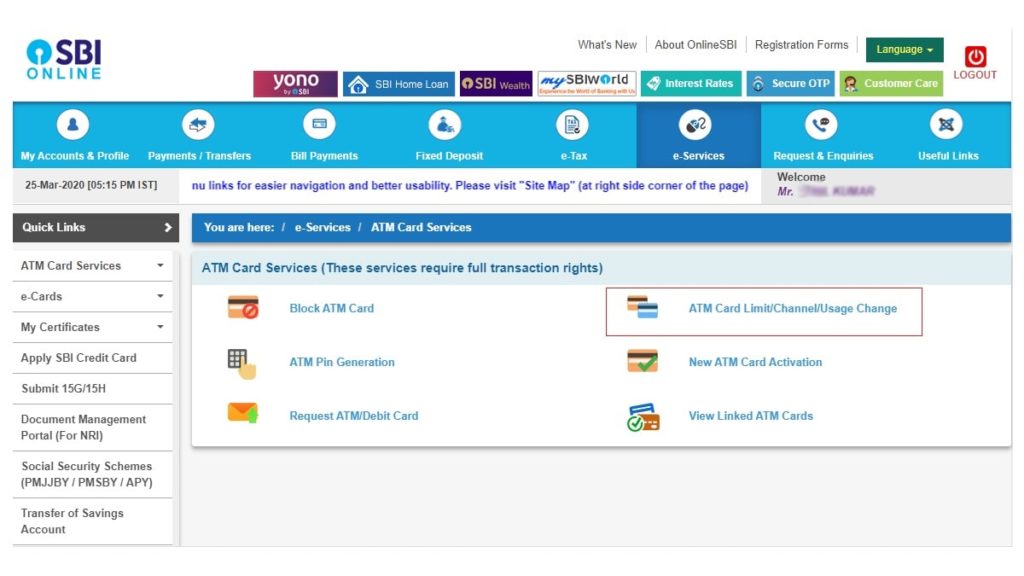
- Click on ATM Card Limit/Channel/Usage Change.
- Select your account and continue.
- Now, select the card you want to activate the online transactions on.
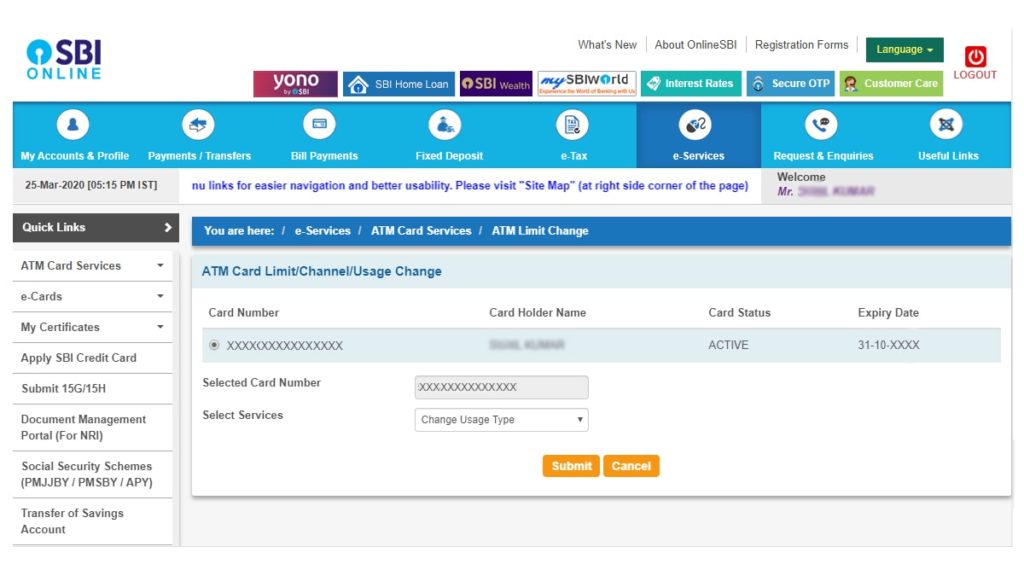
- Once selected, go to Select Services (at the bottom of the page) and choose ‘Change Usage Type’ and then, click submit.
- You will be greeted by a single option in the screen ‘Select Usage Type’. Click on the option. A pop up would open up with 2 further options- “Domestic Usage” and “International Usage”. Select the option as per your need and click the submit button.
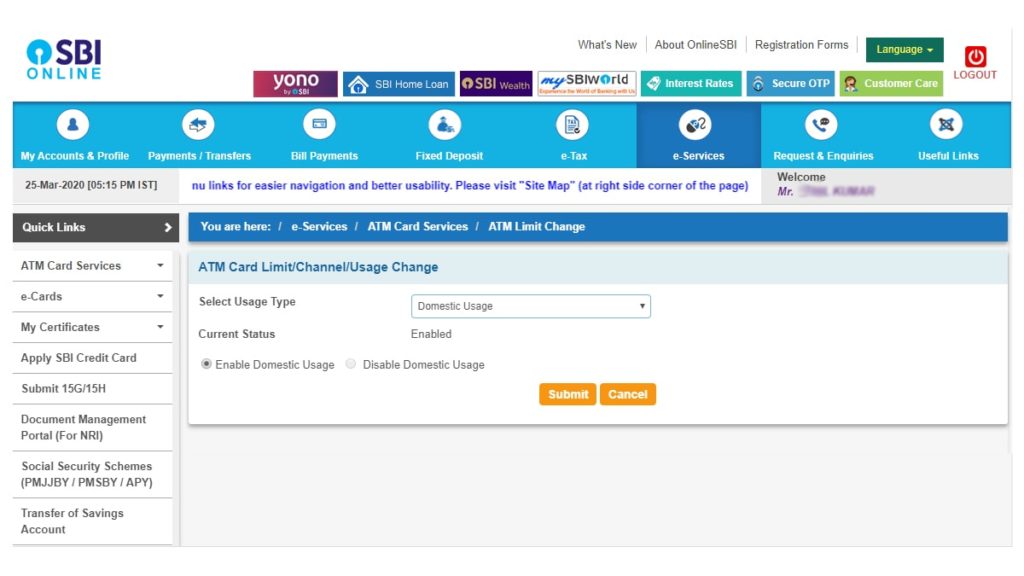
- You would receive an OTP on your registered mobile number. Enter this OTP in the designated space.
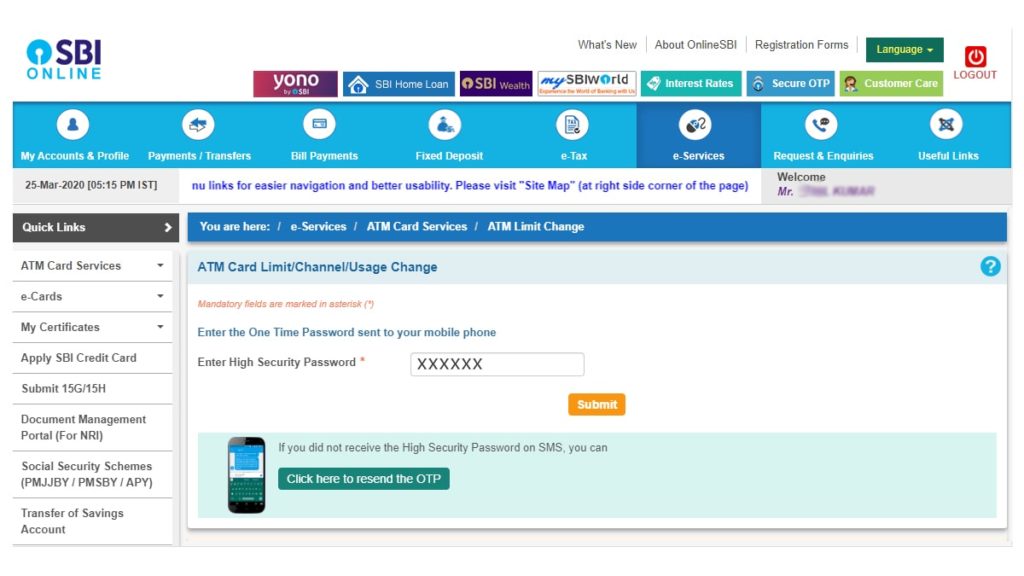
- Your SBI Debit Card will be activated within a few hours.
Activate SBI Debit Card through Message
- Send a message in the format <SWON ECOM CCCC> from your registered mobile number to 09223966666. Here CCCC is the last four digits of your SBI Debit Card.
- You will receive a confirmation message within a minute acknowledging your request. The card will become active within a few hours of sending the message.
Activate SBI Debit Card through SBI Branch
You can also activate your SBI Debit Card through your nearest SBI Branch. Just visit the branch with all the necessary documents such as proof of identification and your bank account number, and the bank officials would help you to activate your SBI Debit Card.
So, all the best in shopping and stay safe during online transactions!
I’m Shiv Kumar, a graduate with a passion for finance, marketing, and technology. My journey into finance started with a desire to understand money management and investing.
Our main goal is to empower individuals through financial education. We believe that everyone should have the opportunity to build a strong financial foundation. Whether you’re a seasoned investor or just getting started, we provide articles, guides, and resources to help you navigate the financial landscape.
I invite you to join our community of financially savvy individuals. Feel free to ask questions, engage with our content, and explore the topics that matter to you. Together, let’s take control of our financial futures.




