The State Bank of India (SBI) is a multinational, public sector bank of India. It is India’s leading bank with 23 percent market share. SBI traces its origin to the Bank of Calcutta, which was established in the year 1806. This makes SBI the oldest Indian commercial bank. The present name (State Bank of India) was given in the year 1955.
SBI offers a number of facilities to its customers that include finance and insurance, retail banking, wealth management, investment banking, private banking, and credit card service. Since 1973, SBI has been involved in a non-profit activity known as Community Services Banking. Under this initiative, the entire staff of SBI in every corner of the nation take part and sponsor in huge scale social activities and welfare causes. The bank has been awarded a number of times with titles such as “Best Transaction Bank in India” and “Best Payment Bank in India” by The Asian Banker. With such laurels and recognitions, checking the SBI Credit Card Balance becomes a smooth process.
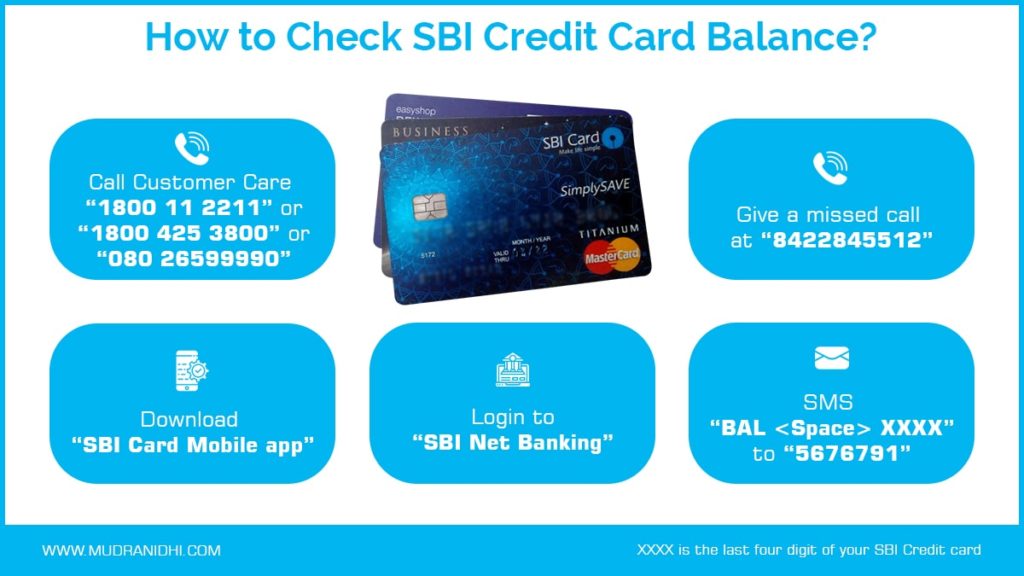
Table of Contents
Check SBI Credit Card Balance through Customer Service
SBI has two toll free numbers- 1800 11 2211 and 1800 425 3800 along with one toll number 080 26599990 wherein customers can call and enquire about their credit card balance.
Missed Call Number
SBI cards have dedicated missed call numbers for various services like balance inquiry, credit limit check etc. Below are the numbers, you can give a missed call for services associated with it:
- 8422845512 for Balance Enquiry
- 8422845513 for Available Credit Limit
- 8422845515 for Last Payment Status
Check SBI Credit Card Balance through SBI Cards Login
SBI has a page dedicated exclusively to its credit card holders. The website has all information related to a credit card such as benefits, offers, rewards, and pay. Here you can easily check your current card statement and consequently the available card balance with just a mouse click. To avail this facility you need to have an internet connection and an internet savvy device such as a laptop or a smartphone.
The steps to know the credit card balance are as follows.
- Log in to the website www.sbicard.com
- In the right side of the page click the login button.
- A new window would open up asking for your user id and password. Fill in the right information and press Login button.
- Your personalized credit card page would open up with information about your current card statement and the available card balance.
Check SBI Credit Card Balance through SMS
The SMS facility helps you to check your existing credit card balance with your fingertips. SBI has started an SMS facility known as Simply SMS that allows you to engage in a number of features such as balance inquiry, available credit and cash limit, block your lost or stolen card, last payment status, reward point summary, and request for a duplicate statement. To avail the Simply SMS service you need to send an SMS to 5676791 from the registered mobile number.
To know your credit card balance send an SMS to 5676791 in the format BAL <Space> XXXX where XXXX is the last four digit of your SBI card. There is more you can use SMS services for. below are the shortcodes for retrieving information for your SBI credit card.
- BAL XXXX for Current Balance
- AVAIL XXXX for Available credit and cash limit
- PAYMENT XXXX for Last payment status
Check SBI Credit Card Balance through Mobile App
SBI has a mobile app that can be downloaded in the smartphone through App Store and Google Play store. You can also download this app by giving a miss call at 9594-6666-59. Once downloaded, you can engage in a number of activities like accessing the card details such as account summary, account statement, reward point summary, and more. You can even create requests, perform transactions on the go, and place cross-sell booking requests.
You need to have a User Id and Password to use this mobile app. You can easily create both these requirements by registering on the app. The process of registration is as follows.
- Download the SBI Card mobile app and click on the link ‘First time user/Sign-Up’.
- Fill in appropriate details like your Credit Card Number, CVV number, and your Date of Birth and click on the link ‘Generate OTP’
- The OTP would be sent to both the registered email address and the registered mobile number.
- Enter the given OTP and provide a name to the device for linking it. Now click on the button ‘Proceed’.
- Create a unique User ID and password. Confirm the password and press on the ‘Confirm’ button.
- Set M-PIN and enable Touch ID for easy access to Mobile App.
If you already have a User ID and Password, then you can easily enter the credit card App. The steps to using the app are as follows.
- Download the SBI Card mobile app and click on ‘Login”.
- Fill in the correct User Id and password and press the arrow to login.
- An OTP would be sent to both your registered email address and your registered cell phone.
- Enter the OTP and provide a name to the device name for linking. Click on the ‘Proceed’ button.
- Set M-PIN and enable Touch ID for easy access of Mobile App.
I’m Shiv Kumar, a graduate with a passion for finance, marketing, and technology. My journey into finance started with a desire to understand money management and investing.
Our main goal is to empower individuals through financial education. We believe that everyone should have the opportunity to build a strong financial foundation. Whether you’re a seasoned investor or just getting started, we provide articles, guides, and resources to help you navigate the financial landscape.
I invite you to join our community of financially savvy individuals. Feel free to ask questions, engage with our content, and explore the topics that matter to you. Together, let’s take control of our financial futures.




