UPI is a revolutionary payment system that has revolutionized the way people pay for Goods and Services.
NPCI has made sure that the UPI is universal and can be used by anyone therefore, they have released a payment service called UPI 123Pay.
In this payment system, you do not need to have internet or a smartphone for transactions, you can do that simply by using your feature phone.
In this article, we will discuss what is UPI 123Pay and how to use it.
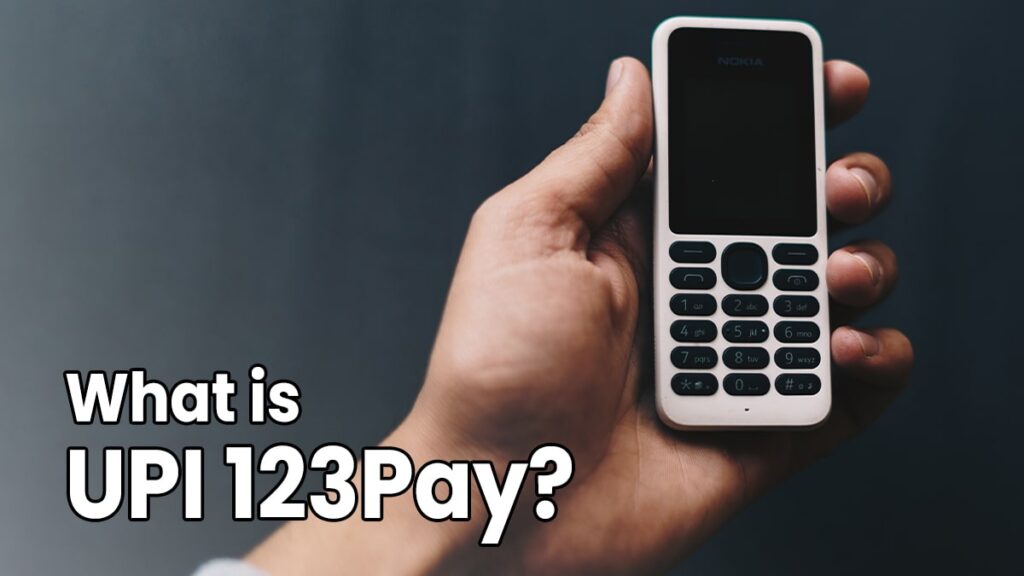
Table of Contents
What is UPI 123Pay?
It is a unique payment service that allows you to transact using a feature phone as well. A feature phone is an old-school phone which does not have access to the internet and is only used for phone calls or messages.
It uses the USSD code for transactions and UPI 123Pay allows users to make payments directly from their bank accounts, without the need for the internet or a smartphone.
It is a convenient and secure way to make payments for goods and services and removes any technology barrier that had stopped many users from adopting UPI.
How to Use UPI 123Pay?
There are four ways are using which you can pay through UPI 123Pay. You can follow these steps to use UPI 123Pay for enabling and transferring funds using the UPI 123Pay-
Payment through IVR number
- Dial In 080 4516 3666/ 080 4516 3581/ 6366 200 200 IVR based number and give a call
- For the first-time user, a profile will be created for which you’ll have to mention the bank name which you want to connect with the UPI
- Now, you’ll be assigned a UPI ID in format mobile.voice@psp followed by entering debit card details, setting up UPI PIN, etc.
- An OTP will be sent to your mobile number which you’ll have to enter
- After successful verification of your number, you’ll have to create a UPI number which will be used to receive and send money
- After setting up the UPI number, you are ready to make payments or receive payments via UPI 123Pay
- Now, for making payment or using any UPI 123Pay services dial the same number again and give a call
- After giving a call, the IVR machine will tell you the services along with the number associated with the service
- You’ll have to press the number accordingly like press 1 for fund transfers, etc.
- Now, confirm the payment or any other service by entering the number you want to send money to followed by entering the UPI PIN
- After entering the UPI PIN, the payment from your bank to the bank of the receiver will be sent
Payment through Missed Call
- In this method, the merchant will create a token or you which will initiate this payment process
- Now, you’ll have to give a missed call at 080 4516 3666/ 080 4516 3581/ 6366 200 200
- For first-time users, answer the call and speak the postal code, select your preferred language, your bank name, debit card details, etc.
- An OTP will be sent to your registered mobile number which you’ll have to enter
- After that, you’ll have to create a UPI PIN for your account by entering the UPI PIN followed by confirming the same
- After successful confirmation, you are ready for the fund transfer
- Now, for the transaction, give a missed call again
- After that, you’ll receive a call from a number that will be based on an IVR
- Answer the call and enter the UPI PIN upon successful entering the UPI PIN, the merchant account will be successfully credited with the money from your account
Payment through functionality implemented by OEM
- OEM is an app developed specifically for the Feature phone which is installed on the feature phones
- You’ll have to open the app, enter your mobile number, select the bank, followed by selecting the account you want to link
- After that, an OTP will be sent from your registered mobile number which you’ll have to enter
- Now, setup your UPI PIN, and your UPI ID will be automatically created
- After that, you can easily make payments through the OEM
- Open the OEM app, and enter your UPI PIN to login followed by selecting the fund transfer or any other service you want to avail
- After that, enter the number to which you want to send funds followed by entering the UPI PIN again
- After entering the UPI PIN, the receiver’s account will be credited with the amount
Payment through Sound based technology
- Dial In 080 4516 3666/ 080 4516 3581/ 6366 200 200 number and give a call
- For the first-time user, a profile will be created for which you’ll have to mention the bank name which you want to connect with the UPI
- An automatic UPI Id will be assigned to you in the format voice@psp
- You’ll now have to set your UPI PIN followed by entering the debit card details
- An OTP will be sent to your mobile number which you’ll have to enter followed by entering a unique UPI Number which will be used for sending and receiving the fund
- Now, you can make transactions by giving a call again and selecting the services you want to avail
- After that, you’ll have to select to who you want to send funds to
- Now, click “#” followed by entering the amount, UPI PIN
- After successfully entering the UPI PIN, the receiver’s account will be credited with the funds
FAQ
No, UPI 123Pay uses the USSD network which is a network used by your phone carriers to provide its service. You only need to have a good connection to your mobile to make UPI 123Pay network work.
No, once the payment is initiated you cannot reverse the payment however, in case of a wrong transaction, you can always raise a dispute with the NPCI/ RBI or you can also contact the receiver directly for any wrong transactions and talk to him/her about the wrong fund transfer.
No, you cannot access UPI 123Pay without your registered mobile number, you must have access to the UPI 123Pay for using UPI 123Pay.
I’m Shiv Kumar, a graduate with a passion for finance, marketing, and technology. My journey into finance started with a desire to understand money management and investing.
Our main goal is to empower individuals through financial education. We believe that everyone should have the opportunity to build a strong financial foundation. Whether you’re a seasoned investor or just getting started, we provide articles, guides, and resources to help you navigate the financial landscape.
I invite you to join our community of financially savvy individuals. Feel free to ask questions, engage with our content, and explore the topics that matter to you. Together, let’s take control of our financial futures.




