Sarva Haryana Gramin Bank is a Regional Rural Bank in the state of Haryana. The bank came into effect through the merger of two RRB Banksre- Haryana Gramin Bank and Gurgaon Gramin in the year 2013. The bank has its head office in Rohtak while its 650 branches could be found in all the 22 districts of the state.
SHGB provides all the modern banking service to the rural masses to make them self-reliant and enable them with better and safer saving opportunities. The bank facilitates its customers with all the modern banking services such as mobile banking, net banking, and ATM transactions. Hence, a customer can easily check the Sarva Haryana Gramin Bank account balance through missed call, SMS, mobile app, and ATM.
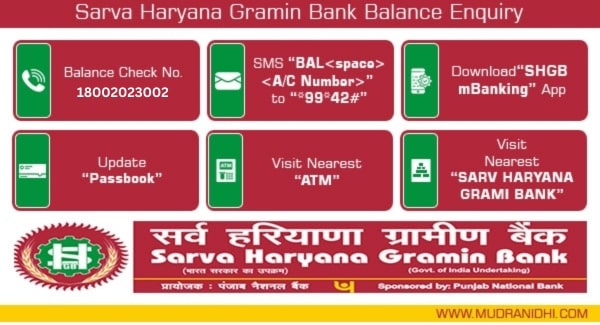
Table of Contents
Check Balance Using Sarva Haryana Gramin Bank Missed Call Number
Sarva Haryana Bank provides the service of missed call alert wherein the customers can check their account balance directly from their phone. The steps to avail this service are as follows:
- Visit the nearest Sarva Haryana Gramin Bank to enrol your contact number for missed call service. The customers can also update their bank account at the time of account creation.
- Once the service is activated, dial the toll free number 18002023002 from your registered mobile number. The call will be automatically disconnected after a confirmation that you will receive balance SMS.
- You will receive an SMS alert that notifies you the details of the available balance.
Check Balance Using Sarva Haryana Gramin Bank SMS Service
You can know about your account balance through the SMS service provided by the bank. The steps to know the account balance are as follows:
- Register your mobile number with the bank.
- Send an SMS from your registered account number in the format (BAL<space><Account Number> to *99*42#)
- You will receive a SMS from the bank with the details about your account balance.
Check Balance Using Sarva Haryana Gramin Bank Mobile App
The Sarva Haryana Gramin Bank has generated a mobile app (SHGB mBanking) for its customers wherein they could engage in several banking services like fund transfer using Bank IFSC Code, payments, and balance check from the comfort of their homes. This service can be used 24X7 and 365 days without any requirement of personal bank visit. The app can be downloaded from Google Playstore and iOS store to empower customers with digital services. Hence, you can easily use this app to check your Sarva Haryana Gramin Bank account balance.
Check Balance Using Cointab BHIM App
You can check your Sarva Haryana Gramin Bank account balance through the BHUMI app. The app has features like online bank account balance enquiry, real-time money transfer, unlimited free money transfers, credit card bill payments, and other services. You can activate the app through the following steps.
- Download and install Cointab BHIM UPI app.
- Verify your registered mobile number.
- From the list of available banks, choose Sarva Haryana Gramin Bank. The bank gets automatically added.
- You can now easily check the account bank balance.
Check Balance Using Sarva Haryana Gramin Bank ATM
To use this facility you would need to have an active Sarva Haryana Gramin Bank ATM Card. If you do not have this card you can apply for it in your near SHGB branch. The card can be used in any ATM machine to check the bank balance. The service is entirely free of any charges. The steps to know the account balance through ATM service is as follows:
- Insert the ATM Card in an ATM Machine.
- The machine would ask for the associated ATM Pin.
- Insert the right pin and press enter.
- Choose the account balance option from the Bank inquiry option menu.
Check Balance by Visiting Your Nearest SHGB Branch
A customer can also follow the traditional method of visiting the nearest SHGB Branch to check the current account balance. Here the bank executives will help you to update your passbook and you will get a history of all the past transactions along with the current bank balance.
I’m Shiv Kumar, a graduate with a passion for finance, marketing, and technology. My journey into finance started with a desire to understand money management and investing.
Our main goal is to empower individuals through financial education. We believe that everyone should have the opportunity to build a strong financial foundation. Whether you’re a seasoned investor or just getting started, we provide articles, guides, and resources to help you navigate the financial landscape.
I invite you to join our community of financially savvy individuals. Feel free to ask questions, engage with our content, and explore the topics that matter to you. Together, let’s take control of our financial futures.




