There are different deposit accounts available for you to manage your funds, one such account is MOD or Multi Option Deposit.
This deposit scheme is just like a fixed deposit but the only difference is liquidity. MOD accounts are highly liquid whereas FD is for fixed tenures.
State Bank of India MOD accounts get linked to your savings account which helps in paying the funds in case of an overdraft payments request.
In this article, we will discuss SBI MOD (Multi Option Deposit) Scheme: Features, Benefits, Interest Rates, etc.
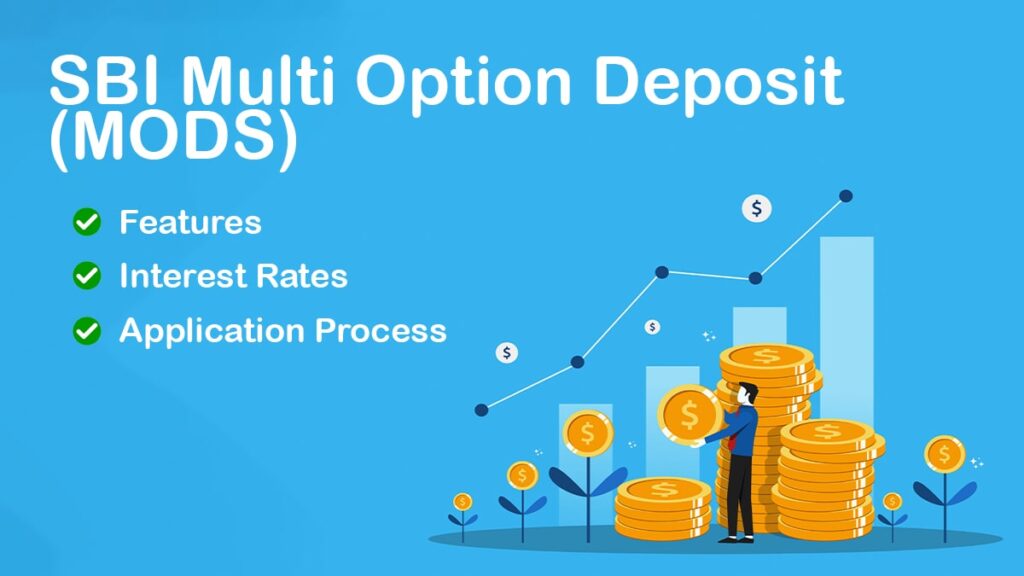
Table of Contents
SBI MOD Interest Rate
The following are the interest rates for the SBI MOD Account application according to the no of days-
| Tenure | Interest Rate p.a. (General Public) | Interest Rate p.a. (Senior Citizen) |
| 7 to 45 days | 2.90% | 3.40% |
| 46 to 179 days | 3.90% | 4.40% |
| 180 to 210 days | 4.40% | 4.90% |
| 211 to less than 1 year | 4.40% | 4.90% |
| 1 year to less than 2 years | 5.00% | 5.50% |
| 2 years to less than 3 years | 5.10% | 5.60% |
| 3 years to less than 5 years | 5.30% | 5.80% |
| 5 years to up to 10 years | 5.40% | 6.20% |
Feature of SBI MOD Account
The following are the features of the SBI MOD Account-
- The minimum deposit amount in the SBI MOD Account is Rs.10,000/- and thereafter in multiples of Rs.1,000/- with no upper limits
- You get the same interest rates as offered in an FD account but, this account comes with more liquidity
- The minimum tenure of this account is 1 year and the maximum is 5 years with a premature withdrawal facility available
- You can open a bank account using your Net Banking facility or by visiting the bank branch
- You can also avail of a loan against your SBI MOD deposits
- At the time of withdrawal, the funds will be taxed at the source
How to Apply for an SBI MOD Account?
You can apply for an SBI MOD Account using both online and offline methods, which are as follows-
Online Net Banking
- Visit the official Net banking portal of SBI and log in using your login credentials
- After logging in, navigate to the e-Deposit section followed by clicking on “Open Multi Option Deposit”
- Now, you have to select the account from where you’ll be depositing the funds as well as the debit card number followed by entering the amount
- You also have to choose between the type of MOD- e-STDR or e-TDR
- Now, select the tenure of the deposit followed by selecting interest payout cycle i.e. Monthly, or Quarterly and tick the terms and condiction checkbox
- After that, click on the submit button and review your application and interest rate offered followed by clicking on the confirm button
- After clicking on the confirm button, a reference number will be generated. Make sure you copy the number and keep it safe
- Now, You have to make the payment into the SBI MOD account, since, you are using the Net banking facility your account will be automatically debited after verifying the payment via OTP
Online SBI YONO Mobile Banking App
- Download and open the SBI YONO app and login to your account using your login credentials
- After logging in, navigate to the e-Deposit section followed by clicking on “Open Multi Option Deposit”
- Now, you have to select the account from where you’ll be depositing the funds as well as the debit card number followed by entering the amount
- You also have to choose between the type of MOD- e-STDR or e-TDR
- Now, select the tenure of the deposit followed by selecting interest payout cycle i.e. Monthly, or Quarterly and tick the terms and condiction checkbox
- After that, click on the submit button and review your application and interest rate offered followed by clicking on the confirm button
- After clicking on the confirm button, a reference number will be generated. Make sure you copy the number and keep it safe
- Now, You have to make the payment into the SBI MOD account, since, you are using the Net banking facility your account will be automatically debited after verifying the payment via OTP
Offline
You can also visit your nearest SBI Bank branch or visit the bank branch where you have your savings bank account opened. Now, ask the bank representative for the account opening form for SBI MOD and fill the form with the correct details. Make sure you are carrying the identity card and bank passbook for verifying identity. After you’ve submitted the form, your account opening process will be initiated and you’ll be notified about the account opening via SMS. You can deposit the payments in cash as well as DD/Cheque.
FAQ
Yes, the interest rates of more than Rs.10,000/- in a financial year offered by the SBI MOD account are taxable at the source.
The current interest rate offered by the SBI MOD account is between 2.90% to 6.20% depending on the tenure of the deposit amount.
No, you cannot withdraw the MOD account balance online however, you can open the MOD account online.
Yes, you can add more money to your MOD account in multiples of Rs.1000/- and there are no upper limits on the deposit amount.
I’m Shiv Kumar, a graduate with a passion for finance, marketing, and technology. My journey into finance started with a desire to understand money management and investing.
Our main goal is to empower individuals through financial education. We believe that everyone should have the opportunity to build a strong financial foundation. Whether you’re a seasoned investor or just getting started, we provide articles, guides, and resources to help you navigate the financial landscape.
I invite you to join our community of financially savvy individuals. Feel free to ask questions, engage with our content, and explore the topics that matter to you. Together, let’s take control of our financial futures.




