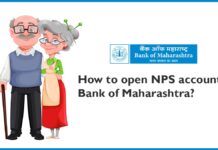Net Banking has now become a basic banking service that every account holder expects from their respective banks. After the digital revolution in India, access to digital banking has become very easy.
Any account holder can apply for the net banking and mobile banking features in various banks including the Bank of Maharashtra. For using the digital banking services, you’ll have to register yourself first, and you can activate your net banking account.
After activating your account, you can start using your account easily. In this article, we will discuss how to activate net banking in the Bank of Maharashtra Register, Activate, etc.

Table of Contents
How to Register for Net Banking in Bank of Maharashtra?
You can register for a Net Banking account using both online and offline methods. Registration using the offline method can be done by visiting the bank branch and asking the bank representative for the registration form. For the online method, you can use the following steps to register for Net Banking in the Bank of Maharashtra-
- Visit the official Bank of Maharashtra net banking registration portal
- A form will appear which you’ll have to fill with details like Account number, bank branch, name, address, email address, etc.
- After filling the form, solve the captcha or security question and click on the submit button
- After clicking on the submit button, an OTP will be sent to your registered mobile number
- After confirming the registered mobile number, your request for net Banking is now accepted
- After accepting the net banking request, you’ll receive the User Id and Password along with the transaction password on your address posted by the bank
- After receiving this you can being the activation process
How to Activate Net Banking in the Bank of Maharashtra?
You can use the following steps to activate your net banking in Bank of Maharashtra-
- To activate your net banking, visit the net banking portal of the Bank of Maharashtra
- Now, you’ll have to dial to Bank of Maharashtra toll-free number i.e. 1800 233 4526/1800 102 2636 from your registered mobile number
- After dialing in, your account will be activated and you can use the received User Id and password to login into your account
- After logging in, you’ll have to change your login password and transaction password
- After setting up your login password and transaction password you’ll be redirected to a login page and you can login to your account using the newly created login credentials.
FAQ
If you’ve forgotten your User Id and password, you can certainly reset your password by visiting the online net banking portal and clicking on the forgot password button. You can then follow the onscreen instructions to reset your password.
If you do not receive the User Id and password after registration within 7 days then you should immediately visit the bank branch and tell the bank representative about the issue. Alternatively, you can contact the customer care number and report the issue.
If you are unable to login using the couriered password and allotted User Id then you should first check whether you are entering with the proper format of the password with both capital and small letter in mind. If still, the problem persists then you can call the Bank of Maharashtra customer care number or simply visit the bank branch to resolve the issue. Alternatively, you can try Forgot your password method and try to reset your password.
Yes, you can check the Bank of Maharashtra Bank balance using the net banking account by logging in and navigating to the account summary section of the net banking portal.
I’m Shiv Kumar, a graduate with a passion for finance, marketing, and technology. My journey into finance started with a desire to understand money management and investing.
Our main goal is to empower individuals through financial education. We believe that everyone should have the opportunity to build a strong financial foundation. Whether you’re a seasoned investor or just getting started, we provide articles, guides, and resources to help you navigate the financial landscape.
I invite you to join our community of financially savvy individuals. Feel free to ask questions, engage with our content, and explore the topics that matter to you. Together, let’s take control of our financial futures.