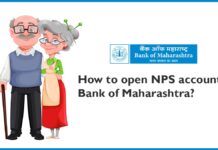Keeping a check on the bank balance of your account is important for budgeting. If you are an account holder of the Bank of Maharashtra then you can request the bank balance online using various means like Net Banking, SMS Banking, Mobile Banking, etc.
In this article, we will discuss how to check bank of Maharashtra Account balance using net banking, mobile banking, SMS banking, etc.
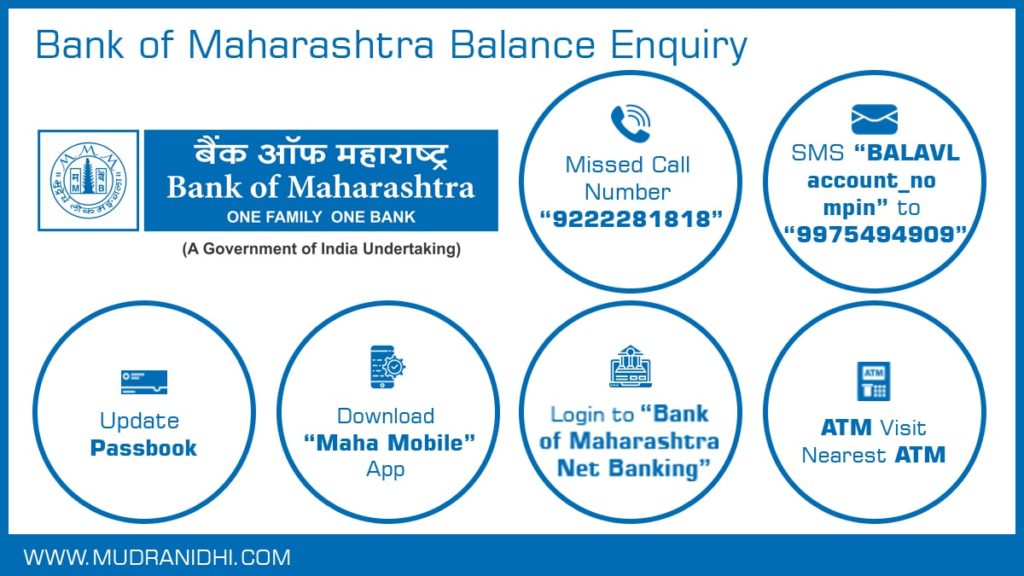
Table of Contents
Bank of Maharashtra Balance Inquiry Missed Call Number
Bank of Maharashtra provides the service of missed call alert wherein the customers can check their account balance directly from their phone. The steps to avail of this service are as follows:
- Visit the nearest BOM branch to enroll your contact number for missed call service. The customers can also update their bank accounts at the time of account creation.
- Once the service is activated, dial the number 9222281818. The call will be automatically disconnected.
- You will receive an SMS alert that notifies you of the details of the available balance.
Bank of Maharashtra Mini-Statement Missed Call Number
You can find the Bank of Maharashtra Mini-statement of the last 5 transactions using a missed call number, Just give a missed call on 1800-102-2636 or 1800-233-4526. After giving a missed call, your call will be automatically disconnected and you’ll receive an SMS containing mini-statement details.
Bank of Maharashtra SMS Banking via BOM SMS Balance Check Number
Bank of Maharashtra customers can check their account balance with the help of SMS service from their registered mobile number. To avail of this facility, the user needs to send the SMS in a specific format to 99754909. Once the bank receives this SMS, it will respond with an SMS of its own with the updated balance.
The format for sending the account balance inquiry is BALAVL <space> account number <space> MPIN
Here MPIN is a special pin sent by the bank by post to your home postal address to activate your BOM account SMS facility.
Bank of Maharashtra What’s App Banking
You can use the Bank of Maharashtra What’s app banking number to find the bank balance of your account. What’s app is a communication app which helps two different people to connect through the internet. To get started with the what’s app banking, you’ll have to first save the what’s app banking number of the bank of Maharashtra what’s app banking. You can follow these steps to use the Bank of Maharastra What’s App Banking-
- After creating the contacts of the person, you’ll have to send a what’s app message saying “HI” to the bank’s what’s app number
- Now, the bank will reply to you with terms and conditions along with verifying your mobile number by sending your an OTP
- You’ll have to fill the OTP as a reply and this will verify your number
- Now, a message with various service options will be displayed and you’ll have to reply with the number of balance checks and your account balance will be displayed on the screen
Check Balance using Bank of Maharashtra Net Banking Facility
Bank of Maharashtra customers can also check their account balance through a net banking facility all day of the week, and 365 days a year. A customer can easily avail of this facility using an internet connection and a computer with a browser. However, this facility is limited to registered users only. You can apply for a net banking facility at the nearest branch. After registration, the bank will provide the customer with the essential login details that can be used for Bank of Maharashtra net banking at www.mahaconnect.in. Once activated, you can easily avail yourself of this facility any time of the day.
Check Balance using Bank of Maharashtra Mobile Banking Facility
Bank of Maharashtra has its own mobile banking app by the name Maha Mobile app. The app provides a great user interface with a wide range of services that range from third-party transfer to the download of account statements. Here a customer can easily check his or her account balance at any time of the day. This service can be used 24X7 and 365 days without requiring a personal bank visit. The app can be downloaded on the registered mobile number both from Google Playstore and iOS store to empower customers with digital services.
Check Balance using Bank of Maharashtra ATM Card
Account balance can easily be checked by an active Bank of Maharashtra ATM card. If you do not have this card then you can apply for it in your near Bank of Baroda branch. The card can be used in any ATM machine to check the bank balance. The service is entirely free of any charge. The steps to know the account balance through ATM service is as follows:
- Insert the ATM Card in an ATM Machine.
- The machine would ask for the associated ATM Pin.
- Insert the right pin and press enter.
- Select the Balance Inquiry option to know your available account balance.
Check Balance by Visiting Your Nearest Bank of Maharashtra Branch
A customer can also follow the traditional method of visiting the nearest Bank of Maharashtra branch to check the current account balance. Here the bank executives will help you to update your passbook and you will get a history of all the past transactions along with the existing bank balance.
About Bank of Maharashtra
Bank of Maharashtra is a major public sector bank with government holding amounting to 87.74 percent. The bank was established in the year 1935 in Poona, Maharashtra. After nationalization in 1969, the bank saw steady growth. In 1998 it acquired an autonomous status thereby limiting government bureaucratic interference in its internal affairs and decision making. At present, BOM has a strong national presence with over 1900 branches and has the biggest network of branches in the state of Maharashtra
Bank of Maharashtra is the Convener of the State Level Bankers Committee. It has a tie-up with the Life Insurance Corporation of India and the United India Insurance Company for the sale of insurance policies. The bank has four zonal offices in Nagpur, Amravati, Chandrapur, and Akola. It offers many modern services like net banking and mobile banking. A Bank of Maharashtra customer can easily check his or her account balance through a host of facilities listed below.
FAQ
You can register your mobile number in the Bank of Maharashtra by visiting the bank branch and filling out the form and submitting the form to the bank representative. After verification, your account will be updated with the mobile number.
The best way of finding the bank balance is using the missed call number that allows you to give a missed call to a number but there are other methods to find the bank balance as well like using SMS Banking, Net banking, Mobile banking, etc.
You can find the mini-statement of your Bank of Maharashtra account by giving a missed call on 9222281818. You’ll receive the mini-statement detail vis SMS on your registered mobile number.
I’m Shiv Kumar, a graduate with a passion for finance, marketing, and technology. My journey into finance started with a desire to understand money management and investing.
Our main goal is to empower individuals through financial education. We believe that everyone should have the opportunity to build a strong financial foundation. Whether you’re a seasoned investor or just getting started, we provide articles, guides, and resources to help you navigate the financial landscape.
I invite you to join our community of financially savvy individuals. Feel free to ask questions, engage with our content, and explore the topics that matter to you. Together, let’s take control of our financial futures.