Bank balance is very important information that every bank account holder must know to make smart financial decisions. Earlier you have to visit the bank branch and update your passbook to find your bank balance.
Now, you have internet and other services using which you can find the bank balance of your account like SMS Banking, Net Banking. Mobile Banking, etc.
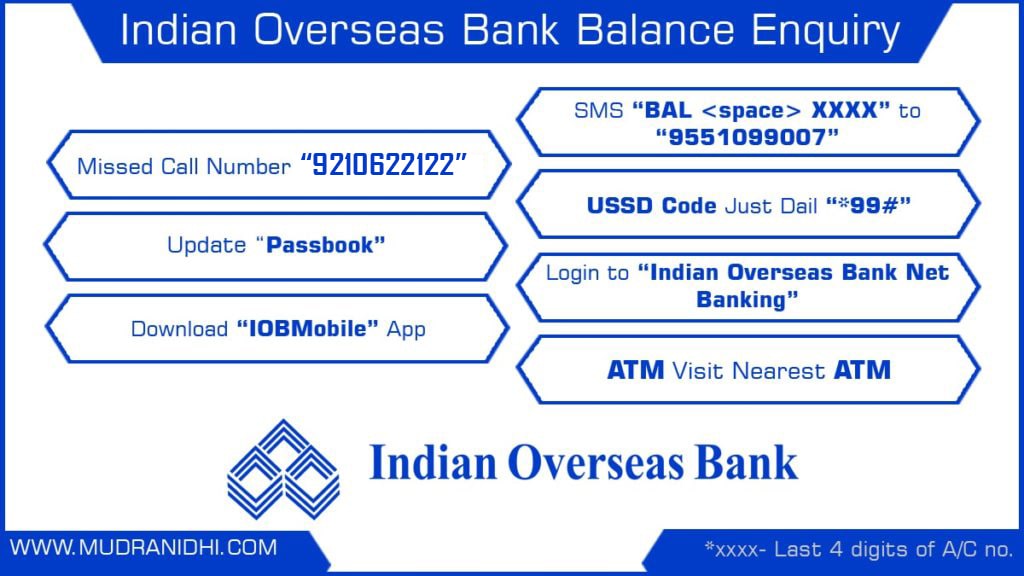
Table of Contents
Indian Overseas Bank Balance Inquiry Missed Call Number
The following are the steps you must take to find the bank balance of your IOB bank account-
- Visit the nearest India Overseas Bank branch to enroll your contact number for missed call service. The customers can also update their bank account at the time of account creation.
- On activation of service give a missed call on the number 9210622122.
- You will receive an SMS alert with the updated details of the available balance.
IOB Mini-Statement Missed Call Number
You can find the last 5 transactions of your bank account using the Indian Overseas Bank Mini-Statement Missed Call Number. Just give a missed call on 8424022122 using your Registered Mobile Number and you’ll receive an SMS containing the last 5 transactions details via SMS.
Indian Overseas Bank SMS Banking vis SMS Balance Check Number
Indian Overseas Bank customers can check their account balance with the help of SMS service from their registered mobile number. To avail of this facility, the user needs to send the SMS in a specific format to 84240 22122. Once the bank receives this SMS, it will respond with an SMS of its own with the updated balance.
The format for sending the account balance inquiry is BAL<Space> <Last four digits of your account number>
For example, if your account number is 1234567890, then you need to send an SMS to 8424022122 in the format BAL 7890.
Check Balance by Indian Overseas Bank Net Banking Facility
The customers of IOB can also check their account balance through the net banking method. This facility enables the account holder to use the online banking services 24X7 without requiring them to visit the nearest bank branch. To avail this facility you need to log in to the website www.iobnet.co.in and as per account choose individual or corporate login facility. However, before logging in, the customer needs to register on the website.
Check Balance by Indian Overseas Bank Mobile Banking Facility
The mobile banking application by IOB provides a host of services to its customers including balance enquiry, mini statement, funds transfer, credit card payment, bill payments and checking cheque status. IOB customers can register for this service through filling of form and submission at local branch, or through internet bank login, or even through ATM registration.
The mobile banking app could be downloaded by following the link and using MPIN sent by the bank through SMS. It can also be downloaded from google play store of app store by searching for “IobMobile”.
The IOB Mobile Banking Application can be used on USSD, Android/ iPhone/ Windows application, and also on Mobile Browser (WAP).
Check Balance by Indian Overseas Bank ATM Card Facility
To use this facility you would need to have an active Bank of Baroda ATM Card. If you do not have this card then you can apply for it in your near Bank of Baroda branch. The card can be used in any ATM machine to check the bank balance. The service is entirely free of any charge. The steps to know the account balance through ATM service is as follows:
- Insert the ATM Card in an ATM Machine.
- The machine would ask for the associated ATM Pin.
- Insert the right pin and press enter.
- Select the Balance Inquiry option to know your available account balance.
Check Balance by Visiting Your Nearest Indian Overseas Bank Branch
You can also know about your existing account balance by visiting the nearest Indian Overseas Bank. Here the bank executives will help you to update your passbook and you will get a history of all the past transactions along with the existing bank balance.
About Indian Overseas Bank
Indian Overseas Bank is a prominent public sector bank based in Chennai, India. The bank was established in the year 1937 by Shri M. Ct. M. Chidambaram Chettyar with the intent to specialize in foreign exchange business. At the time of independence it had 38 Indian branches and seven overseas branches. At present there are around 3400 domestic branches and has an international presence in five nations- Singapore, Hong Kong, Thailand, Sri Lanka, and South Korea.
IOB is one of the most advanced and technologically gifted banks in India. It has the ISO-certified IT service that serves the customers with various online and offline facilities. Hence, basic services like checking the existing account balance can be done from a number of platforms.
FAQ
To find the bank balance of your Indian Overseas Bank Account by giving a missed call on 9210622122. After giving a missed call, your account balance details will be sent to you via SMS.
You can find the bank balance using various methods like Net banking, mobile banking, SMS banking, etc. The best way of finding the bank balance is using the missed call number that allows you to give a missed call to a number and in return receive an SMS containing your bank account balance details.
Registering your mobile number in Indian Overseas Bank is easy. Visit the bank and ask the bank representative for the account updation form. Fill out the form with your mobile number and other details related to your bank and submit the form. Your account will be updated with your mobile number.
I’m Shiv Kumar, a graduate with a passion for finance, marketing, and technology. My journey into finance started with a desire to understand money management and investing.
Our main goal is to empower individuals through financial education. We believe that everyone should have the opportunity to build a strong financial foundation. Whether you’re a seasoned investor or just getting started, we provide articles, guides, and resources to help you navigate the financial landscape.
I invite you to join our community of financially savvy individuals. Feel free to ask questions, engage with our content, and explore the topics that matter to you. Together, let’s take control of our financial futures.




