Finding the bank balance is important for the account holder to plan a monthly budget or to make any financial decision. You can find the bank balance of the account using various methods.
In this article, we will discuss how to check Punjab and Sind Bank account balance using net banking, mobile banking, SMS banking, Missed call Number, etc.
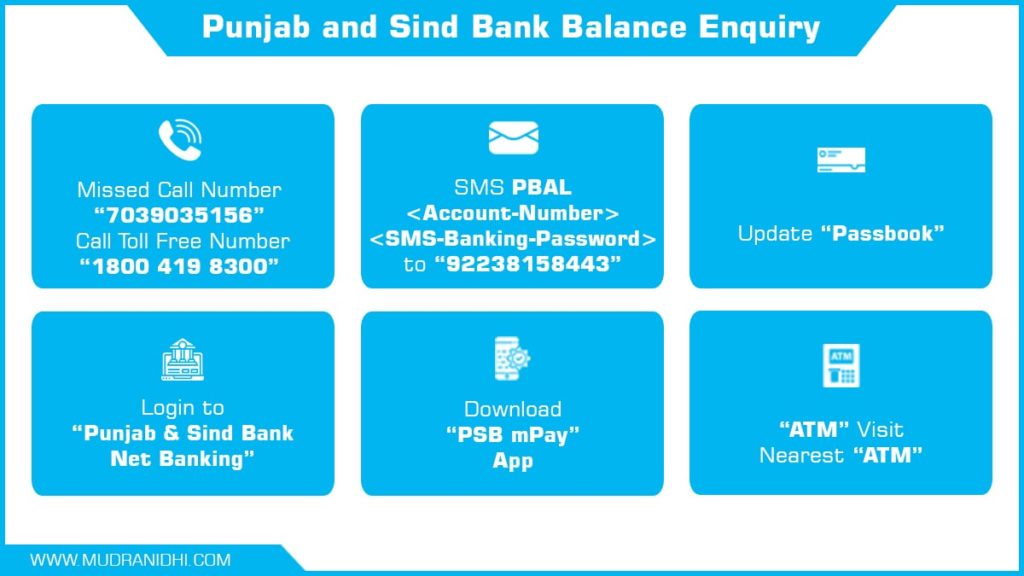
Table of Contents
Punjab and Sindh Bank Balance Inquiry Missed Call Number
Calling on the phone to get your account balance is quite simple and just about anyone can do it without knowing or remembering any specific format. All you have to do is call the Punjab & Sind Bank toll free number 7039035156 and you will get the required information via an SMS. However, this service is only available to PSB customers who have their mobile phones registered with the bank. In case, you have more than one account registered with a single mobile number, then you will get the latest account balance of all the accounts. Read below to know how you can check your existing Punjab & Sind Bank balance through a missed call number.
- Visit the nearest branch of Punjab & Sind Bank to register your mobile number for various services available at the bank. You can also register or update your bank account at the time of account creation.
- Once you have an active service, give a miss call at the toll free number 7039035156. The call will get automatically disconnected after a few rings.
- You will receive an SMS alert that notifies you of the details of the available balance in all the accounts associated with this mobile number.
Punjab & Sind Bank Mini-Statement Missed Call Number
You can use the Punjab & Sind Bank Mini-Statement Missed Call Number to find the bank balance of your account. Just give a missed call on 7039035156 and you’ll find the mini-statement of the last 3 transactions sent to your mobile via SMS.
Punjab & Sind Bank SMS Banking PSB SMS Balance Check Number
The SMS service is yet another simple service by which you can know your account balance instantly. However, to avail of this service you need to remember a specific format for sending the SMS. It must be noted that the user must subscribe to the SMS banking facility on the registered phone number to get all the benefits. Once the user is subscribed, he or she could generate the SMS banking password under the menu “Preferences” in the PsbOnline. The PSB SMS Banking number is 92238158443. The banking password would be required each time you wish to know your account balance.
The format for sending SMS to know the current bank balance is
PBAL <Account-Number> <SMS-Banking-Password> (e.g. PBAL 00001000001011 1234)
Once the bank receives this SMS, it will respond with an SMS of its own with the updated balance.
Check Balance using Punjab & Sind Bank Net Banking Facility
If you have an internet connection at your home or office, then you can directly log in to your online Punjab & Sind bank account and check the latest balance. The PSB website can be accessed at any time of the day and at any hour through your smartphone or laptop. However, make sure that the system is secure to eliminate the risk of online fraud.
To avail internet banking, you need to have a registered phone number and a user id given by the bank. Once activated, you can easily avail the internet banking facilities by visiting the website psbindia.com.
Check Balance using Punjab & Sind Bank Toll Free Number
PSB has a toll free number 1800 419 8300 which the customers can dial 24X7 to get the latest account balance. Here you can get answers to all your queries including information about your existing bank account balance. The numbers can be accessed from any landline or mobile number inside the country.
Check Balance using Punjab & Sind Bank ATM Card
Another easy method to check the existing PSB account is through ATM facility. This facility requires the use of an ATM card provided by the bank. The card could be used in any ATM machine to know instant bank balance. This service is free for all customers. You can check your current bank balance through the following method-
- Insert your PSB ATM card in the allotted space in the ATM machine. You would immediately get a prompt for the associated ATM pin.
- Type in the right pin and press enter.
- Choose the Balance Inquiry option to generate your account balance details.
Check Balance by Punjab & Sind Mobile Banking
Punjab & Sind Bank has introduced the facility of mobile banking by the name- of PSB mPay. It is a user-friendly, convenient application with several facilities like balance inquiry, and fund transfers. This mobile banking service can be activated by the bank after you send a filled in application form.
Check Balance by Visiting Your Nearest Punjab & Sind Bank Branch
In case, you are hesitant about using any of the above-mentioned facilities, then you can also visit the nearest PSB branch to get a balance check. You do need to take your identity proof such as your Aadhar Card and your bank passbook to convince the bank executives of your identity. The executives would then proceed to update the passbook and you will immediately know the existing bank balance in your account.
About Punjab & Sind Bank
Punjab & Sind Bank was established in the year 1908 with the idea to uplift the poorest of the poor. Luminaries like Bhai Vir Singh, Sir Sunder Singh Majitha, and Sardar Tarlochan Singh founded the bank on the principle of social commitment to help the weaker section of the society. At present, the bank has 1559 branches spread out across India with 623 branches in Punjab alone.
Punjab & Sind Bank offers a number of products like debit card, ATM, internet banking, mobile banking, and much more. Hence, important activities like checking your current account balance is made an easy process and anyone can check his or her existing Punjab & Sind Bank balance in a number of ways.
FAQ
To find the bank balance of your Punjab & Sind Bank Account by giving a missed call on 7039035156. After giving a missed call, your account balance details will be sent to you via SMS.
You can find the bank balance using various methods like Net banking, mobile banking, SMS banking, etc. The best way of finding the bank balance is using the missed call number that allows you to give a missed call to a number and in return receive an SMS containing your bank account balance details.
Registering your mobile number in Punjab & Sind Bank is easy. Visit the bank and ask the bank representative for the account updation form. Fill out the form with your mobile number and other details related to your bank and submit the form. Your account will be updated with your mobile number.
I’m Shiv Kumar, a graduate with a passion for finance, marketing, and technology. My journey into finance started with a desire to understand money management and investing.
Our main goal is to empower individuals through financial education. We believe that everyone should have the opportunity to build a strong financial foundation. Whether you’re a seasoned investor or just getting started, we provide articles, guides, and resources to help you navigate the financial landscape.
I invite you to join our community of financially savvy individuals. Feel free to ask questions, engage with our content, and explore the topics that matter to you. Together, let’s take control of our financial futures.




