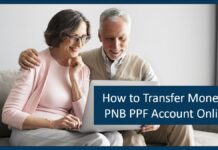Punjab National Bank provides mini statement services using various methods of banking. The customer can check the transaction that he/she made whenever they need it.
To avail banking services, you have to register your mobile number with the bank which can be done by visiting the bank branch and asking for getting your mobile registered for your account.
Once your mobile number is registered you can use your phone to get the mini statement from your bank.
In this article, we will explore different methods using which you can get a mini statement like mobile banking, SMS banking, etc.

Table of Contents
How to Get PNB Bank Mini Statement?
To get the PNB Bank Mini statement, you can use the following method of banking-
Mini Statement Enquiry Number
You can use a PNB mini statement enquiry number to give a missed call from your registered mobile number. After few rings, you will receive an SMS containing your last 5 transactions from PNB Bank.
The missed call number to check PNB mini statement is 1800-180-2223/0120-2303090. You have to make the call from the mobile number that is registered with the bank otherwise, it won’t work.
To register your mobile number, you have to fill a form that you can get from the PNB Bank branch. Fill the form mentioning your mobile number and submit it to the bank representative and your mobile number will be registered.
Once, the mobile number is registered with the bank, you can use PNB mini statement enquiry number to find the last 5 transactions of your account also you can check your account balance by using the PNB Bank Balance check number.
SMS Banking to check PNB Mini Statement
SMS Banking is another convenient way to find your mini statement. For using an SMS banking facility, the account holder is required to have his/her mobile number registered.
To use the SMS banking services, you are required to send a predefined text with the account details on the mini statement number. The following are the format and the mini statement SMS banking number to check the statement of bank account-
Send an SMS- MINSTMT <space>16 digit Account Number to 560704, e.g. MINSTMT 015300XXXXXXXXXX and you’ll receive an SMS containg last 5 transaction details.
Using Net Banking
Net Banking is an amazing banking facility that enables the user to access almost 90-95% of banking services within the comfort of the home.
To use the Net Banking services, you have to first enable the service from your bank branch by filling an application form requesting the internet banking facility.
After the completion of registration and activation of PNB Net Banking, you can use Net Banking easily. To check your mini statement using PNB Net banking, you can follow these steps-
- Visit the official portal of PNB Net Banking using the following link-https://netpnb.com/
- Now, login to your account using the login credentials
- After logging in, navigate towards the Account Statement tab from my shortcut section or you can Manage Account Menu tab to access the Account statement tab
- Now, you’ll see my transaction section, here, you have to select your bank account followed by filing in the date range for which you want the account statement or you can select the time period of 1 month, 3 months, etc.
- Now click on the search button, you’ll notice the below table being populated, scroll down and select the relevant format of the statement from the Download as dropdown
- Click on the OK button to download the account statement
Using Mobile Banking
Mobile Banking is similar to that of Net banking only difference being the use of mobile phone app to access the banking services.
To use mobile banking, you have to download and install the PNB One mobile app followed by activating your bank account to use mobile banking services. The following are the step by step methods to find the account statement using the mobile app-
- Open the mobile app and log in to the app using your login credentials
- After logging in, you have to navigate towards the Account summary tab followed by selecting your bank account
- Now, click on the mini-statement button and your mini-statement will be displayed within the mobile app
How to Get PNB Account E-Statement?
E-Statements are the account statement of your bank that is e-mailed to your registered email ID. To request your bank account to send you an email with your account statement, you have to initiate a request. You can do that using the following methods-
Using SMS Banking
You can send an SMS in a pre-defined syntax requesting to send the account statement. The following are the syntax used to request for E-Statement-
Send an SMS to 9264092640 or 5607040, ESTMT <space> last 4 digit of a/c no <space> Email ID to your registered mobile number.
PNB mPassbook App
PNB also offers a dedicated mPassbook app to keep track of your account. For using the app, you have to activate your account to access the mPassbook app. After the activation of your bank account, you can follow these steps to download your PNB E-statement-
- Download and install the PNB mPassbook app followed by activating your account for using the mPassbook app
- Now, login to the app using M-Pin and other login credentials
- A welcome screen will appear with your account details. Click on the account your want to download the E-statement from
- Now, you’ll be redicred to a new page containing two options-Mini statements and a detailed statement option. You can also use this app to find your last 10 transaction
- To download the bank statement, you have to use the detailed statement option
- Fill in the date range for which you want the account statement for followed by clicking on the detailed statement button
- Now, a detailed statement will appear, and to download this statement, you have to click on the download button located in the upper-right corner of the app
FAQ
To get the Last 5 transactions in PNB Bank, you can use multiple methods like SMS banking, missed call banking, net banking, mobile banking, etc. The popular way of finding the last 5 transactions is using missed call mini statement inquiry number i.e. 1800-180-2223/0120-2303090.
All the methods mentioned above like mobile banking, net banking, or E-Statement can be used to get a mini statement of PNB online.
You can check your PNB Bank Account balance using various banking services. The most popular one amongst them is the PNB bank Missed call number. Just give a missed call to 1800 180 2223/0120-2303090 in IVR machine will answer, follow the instruction, and get your account balance in the form of SMS.
I’m Shiv Kumar, a graduate with a passion for finance, marketing, and technology. My journey into finance started with a desire to understand money management and investing.
Our main goal is to empower individuals through financial education. We believe that everyone should have the opportunity to build a strong financial foundation. Whether you’re a seasoned investor or just getting started, we provide articles, guides, and resources to help you navigate the financial landscape.
I invite you to join our community of financially savvy individuals. Feel free to ask questions, engage with our content, and explore the topics that matter to you. Together, let’s take control of our financial futures.