Retirement can be well spent when you plan your retirement when you are young and if you want to plan your retirement then you need to find an investment opportunity.
Investment is a modern-day need for wealth creation which you can use as retirement funds.
A smart investor always chooses the investment opportunities that give high returns and also offers tax-saving benefits as well.
One such tool that rightfully balances all these scenarios is PPF Account investment.
PPF account is a saving cum tax benefit scheme that offers good returns on your investment along with saving tax at the time of withdrawal.
The best part about this scheme is that it is backed by the Government of India which makes it a reliable and attractive investment schemes for the citizens.
Each month, you have to allocate a certain amount of funds from your bank account to your PPF account and this can be done using online means.
Punjab National Bank offers a money transfer facility directly into your PPF Account using online means.
In this column, we will find out how to transfer money in PNB PPF account online.
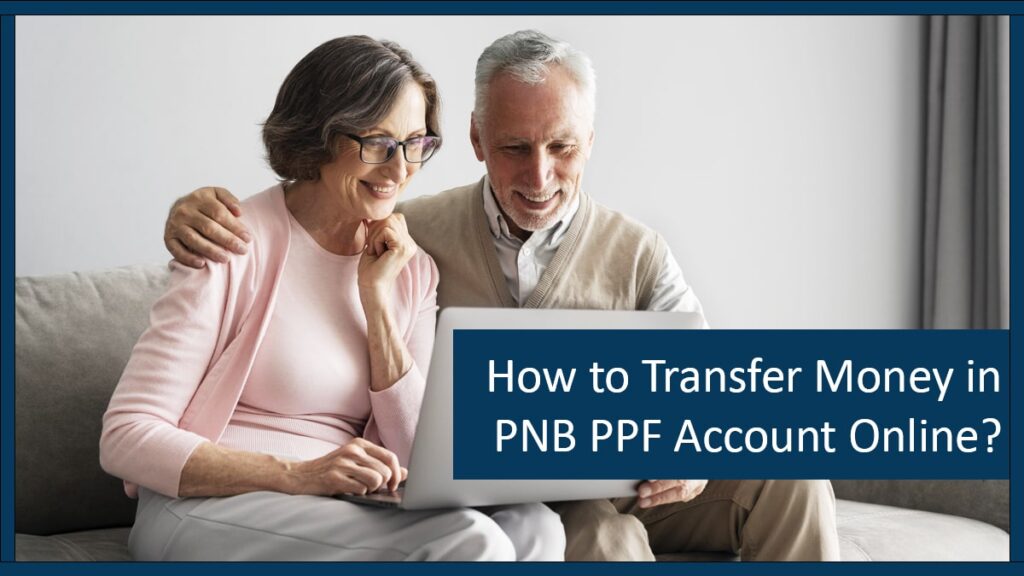
Table of Contents
What is PPF Account?
PPF Account stands for Public Provident Funds Account that offers tax-saving investment opportunities for your retirement.
This account has a lock-in period of 15 years which makes it an attractive option for retirement savings and the fact that it is backed by the Government of India makes it the first choice for many people.
You can create this account on any Public sector bank like State Bank of India, Punjab National bank, Post Office, etc.
How to Link PPF Account to PNB Bank Account?
Before using your bank account for managing your PPF Account, you have to link your PPF Account with your Banking system.
Punjab National Bank offers seamless net banking services using which you can link your PPF Account and your PNB Bank Account.
The following are the step by step methods using which you can link PPF Account to PNB Bank Account-
- Visit the official Net banking portal of PNB and log in using your User ID and Password
- After logging in, you’ll be redirected to the Net Banking dashboard
- Now, navigate to the PPF Account tab followed by clicking on the “Online A/C Linking” button
- A new page will open where you have to enter either your PPF Account number and Date of Birth or your PAN Card number
- Now, click on the submit button
- You have to wait for some time so that the processing of your linking requirements can be done
- After the completion of the process, your PPF Account will be linked with PNB Bank Account
How to Transfer Money in PNB PPF Account Online?
You can transfer money online by two methods –
PNB Net Banking
The following are the step by step methods to transfer money to PPF Account using PNB Net banking–
- Visit the official Net banking portal of PNB and log in using your User ID and Password
- After logging in, you’ll be redirected to the Net Banking dashboard
- Here, you have to navigate to the PPF Account tab
- After clicking the PPF Account tab, a new window with the PPF Account details will be displayed
- Now, click on the make payments button to initiate your payment process
- A new window with OTP as well as Transaction Password will come up
- Enter these details and click on the submit button, your PPF Account payment has been made
PNB Mobile Banking
The following are the step by step methods to transfer money to PPF Account using Mobile banking-
- Download & Install PNB mobile banking app and log in to the system using your User ID and Password
- After logging in the main dashboard will be displayed where you have to select the PPF button
- Now, you have to select the PPF account followed by clicking on the Transfer button
- Enter the amount you want to transfer and press continue
- A new Page will pop up where you have to check the transfer details and press Confirm
- A new pop-up will appear where you have to enter transaction password and press the confirm button
- After entering the transaction password, your payment will be successful and your PPF Account will be debited with the funds
Automatic Fund Transfer for PPF in PNB using Standing Instructions
You can save your precious time by setting scheduled payments for your PPF Account payments using the standing instruction feature of PNB Net Banking.
You can set a monthly payment cycle where on a specified date of every month, a set amount will be automatically transferred to your PPF Account.
All of this happens automatically without your active participation. You can follow these steps to set standing instructions to keep transfer funds automatically on a specific date-
- Visit the net banking portal of PNB and log in using User ID and Password
- Now, navigate towards the ‘Transaction’ tab and click on the ‘Own Account’ button
- After clicking, choose the appropriate option from the drop-down, and while choosing the ‘To Account’ option choose the PPF Account
- Now, click on the reoccurring button at the maturity/instruction
- You’ll have two options enabled, set the frequency and number of the Installment option followed by clicking on the continue button
- Now, enter your Transaction password and your standing instructions is set
- The payments will be debited to your PPF Account on the mentioned date and as per the set frequency
FAQ on PNB PPF Account Money Transfer
You can make a total of 12 transactions per year into your PPF Account. The amount that you pay after that will be displayed but you’ll not receive any interest on that amount.
You can transfer a maximum of Rs.1.5 lakh per year and any excess amount will not be acceptable.
You can transfer the funds before the 5th of the month to earn full interest for that month.
Yes, After Sukanya Samridhi Yojana Account this type of account is the best investment option, especially for retirement. If you and your spouse both deposit Rs.1.5 lakh each into the PPF Account, then at the end of the 15-year lock-in period, you will be entitled to receive Rs.81 lakh.
I’m Shiv Kumar, a graduate with a passion for finance, marketing, and technology. My journey into finance started with a desire to understand money management and investing.
Our main goal is to empower individuals through financial education. We believe that everyone should have the opportunity to build a strong financial foundation. Whether you’re a seasoned investor or just getting started, we provide articles, guides, and resources to help you navigate the financial landscape.
I invite you to join our community of financially savvy individuals. Feel free to ask questions, engage with our content, and explore the topics that matter to you. Together, let’s take control of our financial futures.




