Aadhaar card has become a central repository using which the Government of India provides all the governance-related services to the resident of India.
Whether it’s a Bank Account opening or a PAN card, you’ll have to link your Aadhaar card with various department cards issued by the Government.
One such document that you’ll have to link your Aadhaar card with is the UAN card for EPF subscribers. Also, Government has made it mandatory for EPF Account holders to link their Aadhaar card with their EPF Account.
In this article, we will discuss how to link your Aadhaar card with your UAN number for EPF members using both online and offline methods, etc.
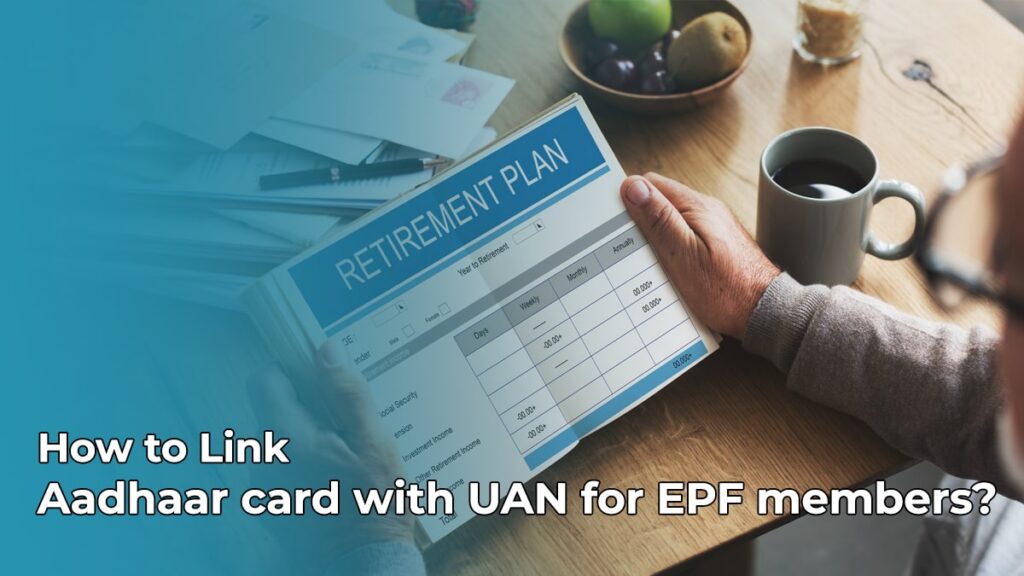
Table of Contents
How to Find Whether your EPF Account is Connected with your Aadhaar Card?
Before linking an Aadhaar card with an EPF account, the very first step for you is to check whether your Aadhaar card is linked with your EPF account or not.
The following are the steps using which you can find whether your EPF Account is connected to your Aadhaar card or not-
- Visit the official website of the EPF Member login portal and login to your account using your Login credentials like UAN and password
- After logging in, in your UAN member dashboard, you’ll have to navigate to the Aadhaar section
- In that section, if you see “Verified (DEMOGRAPHIC)” written in your Aadhaar Number then it means your Aadhaar is linked to your EPF Account, if not then you can proceed further to link your Aadhaar card with your EPF Account
How to link an Aadhaar card with an EPF account?
You can link your Aadhaar Card with your EPF Account using both online and offline methods. The following are the steps using which you can link your Aadhaar card with your EPF Account-
Online Method
- Visit the official EPFO member portal and login to your account using your login credentials i.e., UAN number and password
- After logging in, click on the manage section followed by selecting the KYC option
- Now, you’ll be redirected to a new page where you’ll have to select Aadhaar option
- After selecting the Aadhaar option, you’ll have to enter your Aadhaar number and your name as per your Aadhaar card followed by clicking on the save option
- After that, your data will be verified from the UIDI database and on successful verification, your Aadhaar card will be linked to your EPF Account
- You’ll find the “Verified” written against your Aadhaar details
Offline Method
- Visit the EPFO office or Common Service Centres (CSC) outlets, and ask the representative for the “Aadhaar Seeding Application” form
- Now, fill the form with correct details like name, address, UAN, Aadhaar card, and other relevant details
- Now, attach xerox copies of your UAN, PAN, and Aadhaar card with the form and submit it to the EPFO representative
- The field officer will review your application and being the verification process
- Upon verification, your Aadhaar card will be linked with your EPFO account and you’ll get a success message on your registered mobile number
Using Umang App
- Login to your UMANG App using your login credentials
- After logging in, click on the All services tab and select EPFO from the given options
- Now, under the EPFO option, you’ll find the eKYC services option followed by selecting the Aadhaar seeding option
- Now, enter your UAN Number followed by clicking on the Get OTP Button
- After clicking on the Get OTP button, you’ll receive an OTP on your registered mobile number and email
- Enter the OTP and now, enter the Aadhaar details in the given fields
- You’ll again receive an OTP on your registered mobile number which you’ll have to enter in the given space
- After verifying your OTP, your Aadhaar card is linked with your UAN Number
FAQ
No, there are no charges to link an Aadhaar card and EPF Account.
Yes, Government has made it mandatory to link an Aadhaar card with EPF Account.
No, you cannot begin the e-nomination process without linking your Aadhaar card with UAN. It is mandatory to file EPF e-nomination and also to link UAN with Aadhaar.
No, only one mobile number can be linked with one EPF Account.
I’m Shiv Kumar, a graduate with a passion for finance, marketing, and technology. My journey into finance started with a desire to understand money management and investing.
Our main goal is to empower individuals through financial education. We believe that everyone should have the opportunity to build a strong financial foundation. Whether you’re a seasoned investor or just getting started, we provide articles, guides, and resources to help you navigate the financial landscape.
I invite you to join our community of financially savvy individuals. Feel free to ask questions, engage with our content, and explore the topics that matter to you. Together, let’s take control of our financial futures.




