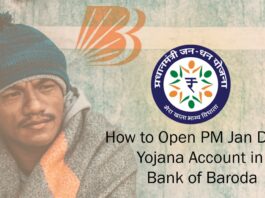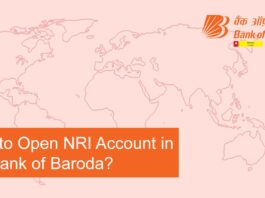Bank of Baroda is the second-largest PSU bank in India with over 120 million customers. With such a vast customer base, the bank provides top-of-the-class banking services to all individuals.
The bank offers multiple products and services to both corporate and retails customers. One of the best facilities that come with the Bank of Baroda bank accounts is the internet banking facility.
In this column, we will discuss Bank of Baroda Net Banking- Register, Generate Password, Fund Transfer, etc.

Pre-requisite for BOB Internet Banking Facility
For using the internet banking facility, the users must have to register for online banking services.
Nowadays, the bank account by default comes with these facilities but, if you have an old account with the bank, you can simply apply for an internet banking facility by filling a form. You can find that form at your bank branch where you have opened the bank account.
Table of Contents
How to Register for BOB Net Banking online?
To register for BOB Net Banking, the users need BOB Passbook, Debit Card with an activated PIN, and the registered mobile number connected with the bank account. You can follow these steps to register for BOB Net Banking online-
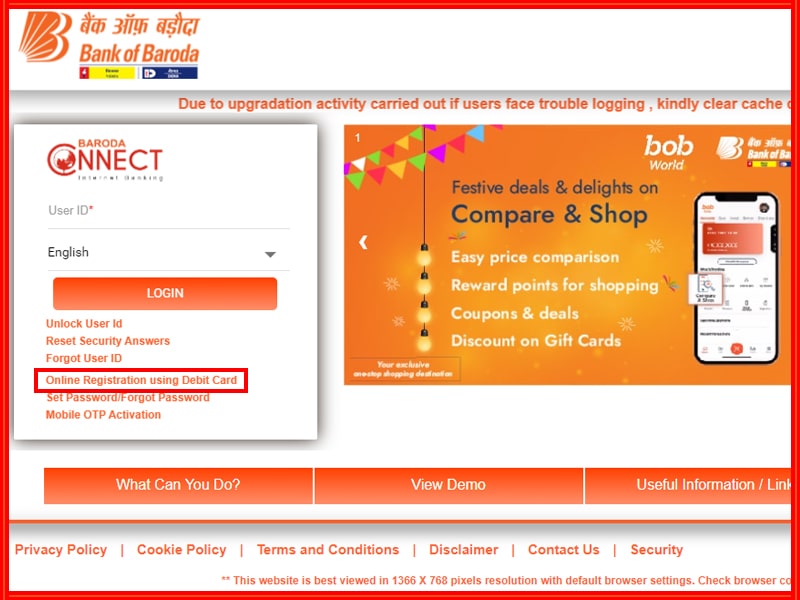
- Visit the official website BOB Net Banking by following these links- https://www.bankofbaroda.in/
- Now navigate to the BOB net banking tab followed by clicking on “Online Registration using Debit Card”

- After clicking on the button, you’ll have to fill in the captcha correctly followed by validate button
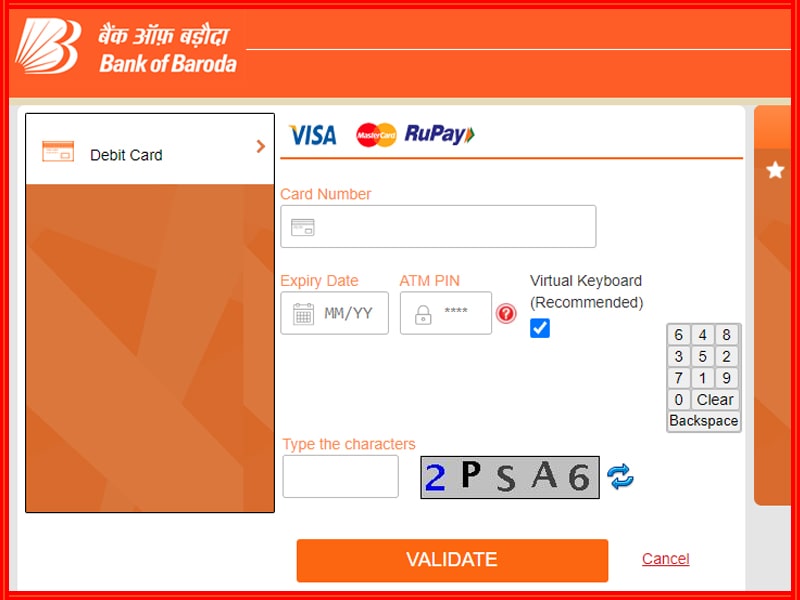
- Now a new page will appear, where you have to enter your BOB Debit Card number, ATM PIN, and name followed by clicking on the Validate button
- After clicking on the validate button, You’ll be redirected to a new page where you have to enter further details like name, address, user ID, Password, transaction Password, etc.
- Click on the Next button.
- After clicking on the Next button, you’ll be prompted with a success message stating “your account details will be available in 24 hours”
Fund Transfer Using BOB Net Banking
The following are the processes that you can follow to transfer funds online using the BOB net banking facility-
- Visit the official website of BOB net banking and log in to the account using User ID and Password
- After logging in, Navigate to the Trasnfer tab and select the inititate payments followed by selecting the appropriate option from the given options to transfer funds
- You have to select the destination of the payee whether it’s within bank or other bank
- After selecting the option, beneficiary list will appear if you have a listed beneficiary then you have to select the beneficiary or else simply add new beneficiary
- Adding beneficiary is easy, you have to click on add beneficiary button and follow the on-screen instructions to add beneficiary by filling bank IFSC Code
- Now, select the added beneficiary followed by the payment network- IMPS, NEFT or RTGS
- Select the account you want to transfer from followed by entering the amount
- Now, click on the continue button. A conformation page will apper where you have to check the transfer details correctly followed by entering the transaction password
- Click on the submit button
- After clicking on the submit button, you’ll be prompted with the payment transfer success button
Transaction Limits and Beneficiary Addition Limits
The following are the transaction limits and beneficiary addition limits of the BOB bank account-
| Transfer Mode | Per Transaction Limit | Daily Limit |
| Self-Linked Accounts and Government Payments | Unlimited | Unlimited |
| NEFT/RTGS | Rs.10 lakh | Rs.15 lakh |
| Retail Transactions/Third-Party Transfers | Rs.7 lakh | Rs.10 lakh |
The following are the beneficiary addition limit of the BOB bank account(General Savings Account)-
| Transfer Type | Beneficiary Addition Limit |
| Within Bank | 3 |
| NEFT/RTGS | 5 |
| IMPS | 2 |
How to Reset the Net Banking Password for Bank of Baroda Account online?
In case you forgot your bank login password, you can reset the password online using the net banking facility of the BOB. The following are the step by step methods to reset your net banking password-
- Visit the official website of Bank of Baroda and navigate to the Net Banking login page
- Now, to reset the password enter your user ID and click on the “Set Password/Forgotten Password”
- You’ll be prompted with a pop-up where you have to click on the Regenerate Password using Email/Mobile OTP followed by clicking on the Continue button
- Now, another pop-up prompt will appear where you have to enter your Mobile number followed by clicking on the continue button
- An OTP will be sent to your Registered Mobile Number and Email which you have to enter on the next pop-up prompt followed by clicking on the continue button
- After clicking on the continue button, you’ll be prompted with three option-set Login password, Set transaction Password, or set both
- You can choose any of them accordingly and click on the continue button
- Now, you can set your password on the next screen
- After setting up the password click on the submit button
- Now, you’ll be notified that the password has been successfully reset which confirms successful password reset, and now you can log in to the Bank of Baroda Page
BOB Net Banking Features
The following are the Bank of Baroda Net Banking features-
- Using online banking provided by the Bank of Baroda, you can open a BOB bank account online
- Using Net Banking, you can use 95% of all the banking services provided by the bank
- You can use debit card services using net banking to set BOB Debit card PINs, set BOB Debit card Transaction limits, and BOB Debit Card Hotlistiing, etc.
- You can stop payment of cheque using net banking
- You can initiate to request a cheque book using net banking without having had to visit the bank branch
- Bill payments, Online shopping, fee payments, ticket booking, and a variety of other services can be used using Net Banking
- You can use Net Banking to transfer funds online using IMPS, NEFT, and RTGS online
- Using Net Banking, You can check the BOB Account balance online.
I’m Shiv Kumar, a graduate with a passion for finance, marketing, and technology. My journey into finance started with a desire to understand money management and investing.
Our main goal is to empower individuals through financial education. We believe that everyone should have the opportunity to build a strong financial foundation. Whether you’re a seasoned investor or just getting started, we provide articles, guides, and resources to help you navigate the financial landscape.
I invite you to join our community of financially savvy individuals. Feel free to ask questions, engage with our content, and explore the topics that matter to you. Together, let’s take control of our financial futures.