FASTag is a device that is used to pay the toll tax while passing through a toll plaza electronically. You do not need to spend cash while passing through the toll plaza.
FASTag uses the RFID technology to deduct your funds from your FASTag account in real time making it a very advanced system that helps you in paying for the toll tax easily.
The government of India has made the use of the FASTag device mandatory and anyone without a FASTag device will have to pay twice the toll tax amount.
There are a lot of vendors who provide you with the FASTag device including various banks. UCO Bank, which is one of the most prominent Government banks in India also provides you FASTag device.
You can purchase the FASTag device using both online and office means. In this article, we will discuss how to apply for the UCO Bank FASTag, Documents Required, etc.
But first, let’s find out the benefits of using the FASTag device.
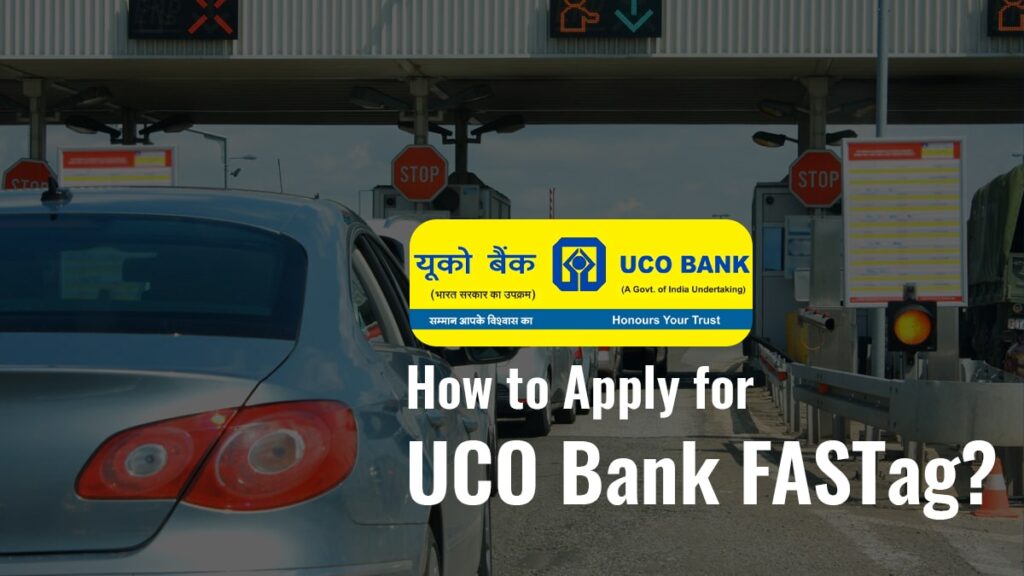
Table of Contents
Benefits of using FASTag
The following are the benefit of using the FASTag device on your vehicle-
- Ease of payment and no need to carry cash while traveling
- While transiting the vehicle does not need any stoppage which saves fuel and time
- You can top up your account using online methods like net banking, Credit/debit card, UPI, etc.
- UCO Bank provides an online portal using which you can easily access your FASTag account
- SMS notification will be sent to your registered mobile number to keep you updated with the FASTag account status
How to Apply for the UCO Bank FASTag
You can apply for the UCO Bank FASTag device by following these steps-
- Visit the official website of the UCO Bank FASTag and click on the apply for FASTag button
- Now, a form will appear which you’ll have to fill with correct details like name, address, vehicle number, address, etc.
- Now, you’ll have to enter your mobile number and click on Generate OTP button
- You’ll have to validate the OTP by entering the OTP in the given field
- After filling out the form, you’ll have to click on the submit button
- Now, you’ll be redirected to a new page where you’ll have to upload the documents mentioned below followed by clicking on the pay button
- After successful payment, your FASTag device will reach your address within 7 working days
- After receiving the device, you’ll have to install the device on your vehicle and it will be ready to be used
Documents Required for applying for the UCO Bank FASTag
The following are the documents required for applying for the UCO Bank FASTag device-
- Passport size photograph of the vehicle owner
- Registration Certificate (RC) of the vehicle owner
- KYC documents as per the category of the vehicle owner
- Proof of address and proof of ID like Aadhar card, PAN Card, Voter’s ID, etc.
Charges for FASTag Device
The following are the charges that you have to bear for purchasing the FASTag device-
| Type of Vehicle | Minimum load (Rs) | Security Deposit (Rs) |
| Car/van/jeep/small commercial vehicle | 100 | 200 |
| 3-axle commercial vehicle | 300 | 400 |
| Light commercial vehicle | 140 | 300 |
| 4-to 6-axle vehicle | 300 | 400 |
| 7 or 7+ axle vehicle | 300 | 400 |
| Bus/truck | 300 | 400 |
| Earth Moving Equipment/Heavy Construction Machinery | 300 | 400 |
FAQ
No, You cannot use the FASTag device for other vehicles even if it’s your vehicle. The FASTag devices are unique to your vehicle, hence, you cannot transfer them around.
You can find your FASTag device account balance by logging into your UCO Bank FASTag device online portal and finding your account balance from there.
If you are selling your vehicle, then you should ensure that you have removed the FASTag device from your car. FASTag device is a non-transferrable device and you cannot sell the device to anyone else as it is unique to your only.
Yes, you can purchase fuel using the FASTag device however, you are required to ask the representative whether they have the RFID-enabled scanner for payment or not. If they have it then you can easily purchase the fuel.
You can recharge your FASTag device online using the UCO Bank FASTag online portal, PAYTM, PayU, etc. You can also recharge FASTag using the UPI ID of your FASTag device.
I’m Shiv Kumar, a graduate with a passion for finance, marketing, and technology. My journey into finance started with a desire to understand money management and investing.
Our main goal is to empower individuals through financial education. We believe that everyone should have the opportunity to build a strong financial foundation. Whether you’re a seasoned investor or just getting started, we provide articles, guides, and resources to help you navigate the financial landscape.
I invite you to join our community of financially savvy individuals. Feel free to ask questions, engage with our content, and explore the topics that matter to you. Together, let’s take control of our financial futures.




