Ayushman Bharat Digital Mission is an initiative of the Government of India that offers citizens digital access to the healthcare system.
It is a digital infrastructure structure program that facilitates different stakeholders of the healthcare ecosystem through digital means and breaches the gap between them.
Any person who opts for ABDM can access his/her healthcare records and other related services using a card issued by the National Health Authority, Government of India.
This system does not store your health records, but, ABDM is a network or mediation channel using which different entities communicate.
Now, all your health records like lab tests, doctor prescriptions, prescribed medicine, etc. will be recorded and can be shared with the consent of the person.
Using this system, not only allopathic lines of medication will be covered but, Ayurvedic, Unani and other lines of medication will also be covered.
To opt for this scheme, you have to register yourself first.
In this article, we will provide you all the details regarding Ayushman Bharat Digital Mission- Register, Create Health ID, etc.
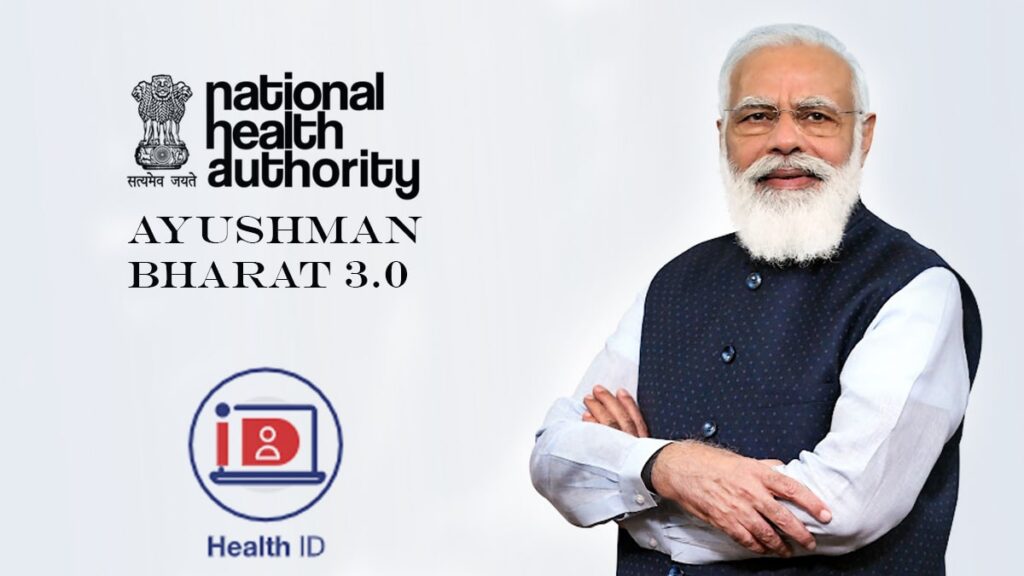
Table of Contents
The Benefit of Ayushman Bharat
The following are the benefit of the Ayushman Bharat Digital Mission-
- Digital access to the health records using which any hospital or healthcare service provider can serve the individual
- Paperless and Hasslefree healthcare system for every individual seeking health care services
- All your past reports, medication record, lab reports in one place that can be accessed by a doctor and better evaluate the individual health
- This scheme can save precious life and reduce the overdosing/underdosing of the medication
- Scheduling and consultation with the doctors can be done online by sharing your Health ID online
- The vaccination and Immunization program of the individual can be accessed easily
How to Create your Own Health ID card?
You can follow these steps to create your own Health ID card-
- Visit the official website of the National Digital Health Mission by following this link- https://healthid.ndhm.gov.in/
- Now, click on the “Create your Health ID now” button
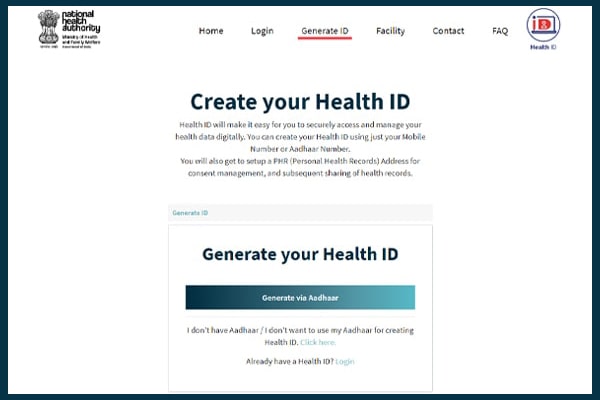
- You’ll be redirected to a login portal where you have to click on the “Generate via Aadhaar”
- Alternatively, you can also create a Health ID without an Aadhaar card using your mobile number only
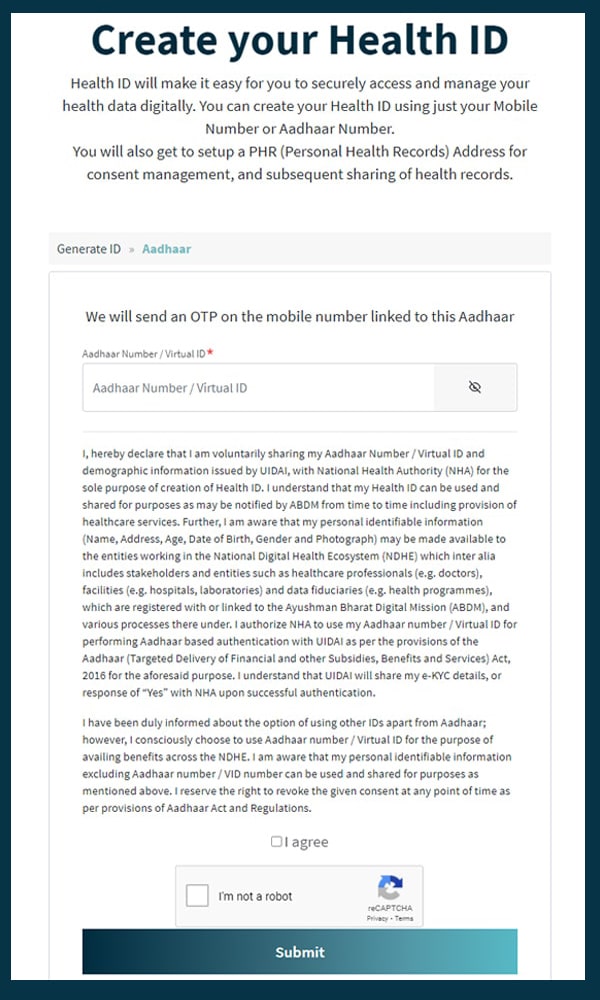
- Now, enter your Aadhaar card number in the empty field followed by clicking on the “I agree” checkbox and clicking on the submit button
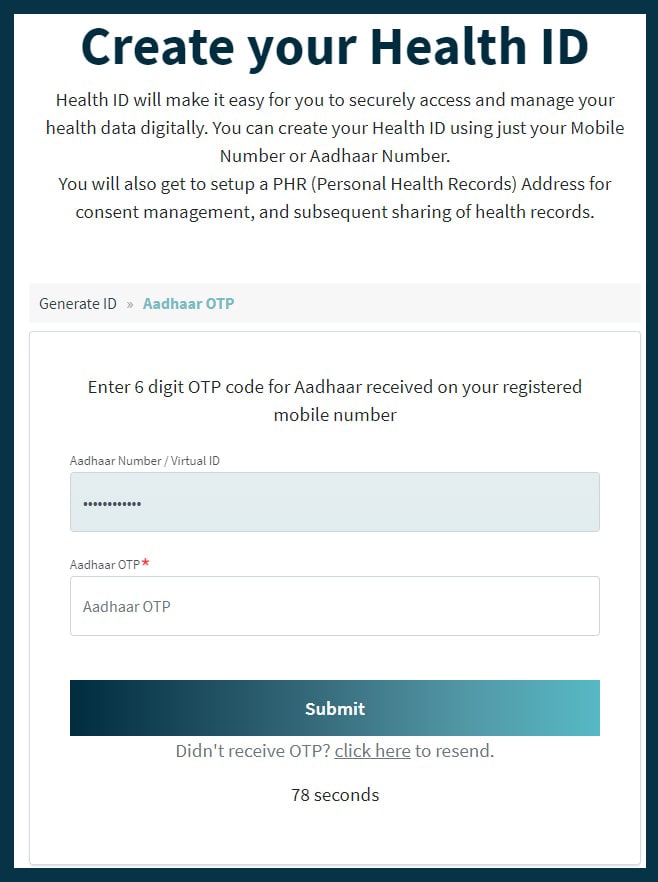
- After clicking on the submit button, an OTP on your mobile number will be sent, you have to enter the OTP in the box and click on Submit button
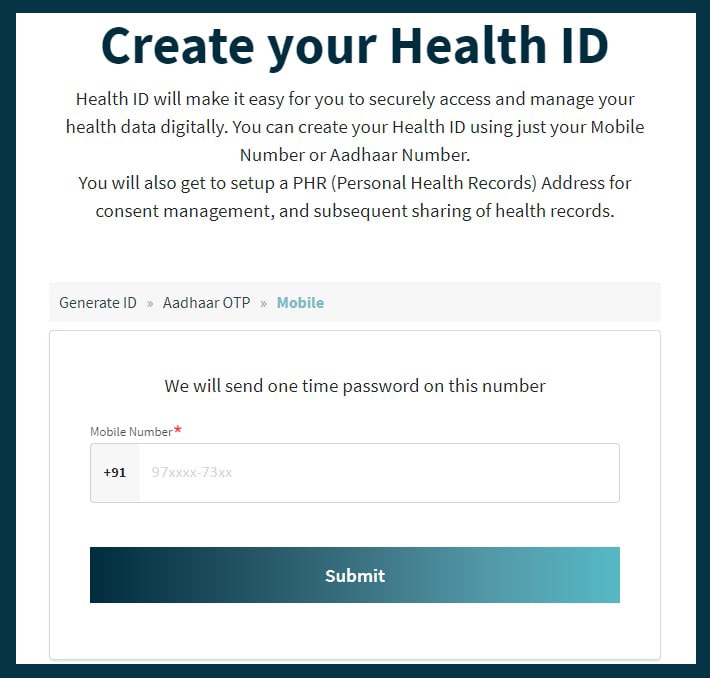
- Now, you will be redirected to a page where you have to enter your mobile number followed by clicking on the submit button
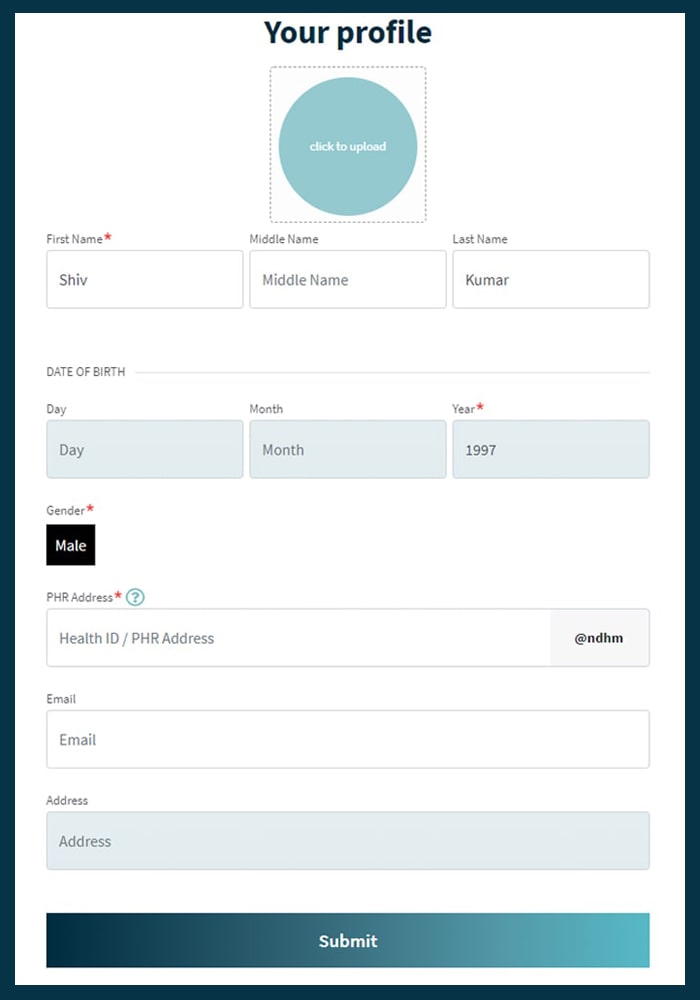
- After clicking on the submit button, a profile page will appear where you have to complete your profile using your name, email, and choosing your desired PHR address, now, submit your profile
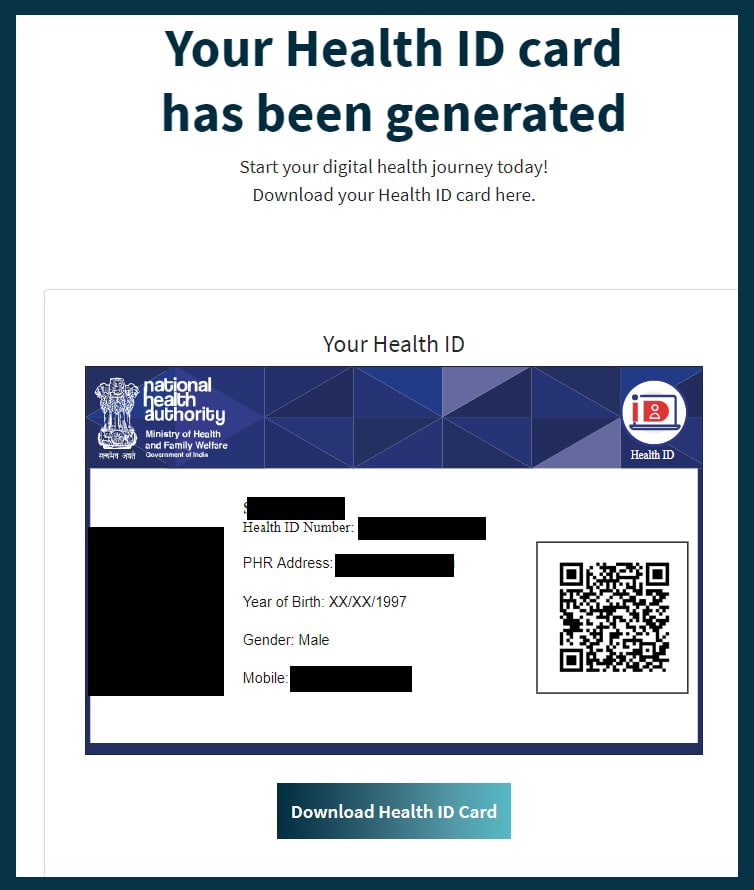
- After submitting your profile, your health ID card will be generated digitally
FAQ on Health ID
PHR stands for Personal Health Records. It is a self-declared username that is used by a Health Information Exchange & Consent Manager (HIE-CM). to enable data sharing, each Health ID is required to link to consent managers.
Health ID is a random 14-digit number used for identifying persons and authenticating them to share health record data across multiple systems and stakeholders. The sharing of the data will be done only after informed consent.
Health Information Exchange & Consent Manager (HIE-CM) is a consent manager that enables consent management, and sharing & linking of personal health records for a user. You can choose your own consent manager, ABDM also has rolled out its own HIE-CM application that you can sign up for.
You can get Health ID by registering yourself on the Health ID web portal or by downloading the ABDM Health Records application from the Google Playstore. You can also create your Health ID at a participating health facility across India.
No, an Aadhaar card is not mandatory to create your Health ID, you can use your mobile phone to generate your Health ID.
To keep the user’s privacy, ABDM allows you to create more than one health ID to separate your different health care issues. For instance, a user can create a separate health ID for data related to sexual history.
Enrollment into the health ID is paper-free and you do not require to provide any documents.
ABDM does not store your health record data, it will be stored by the healthcare unit as per the policies. ABDM is a network with an encrypted mechanism that is used to share data across the health care system.
You contact NDHM at [email protected] or call using a toll-free number – 1800-11-4477 / 14477
Yes, you can delete your Health ID anytime you want. You can either permanently delete or temporarily disable your health ID depending on your requirements.
I’m Shiv Kumar, a graduate with a passion for finance, marketing, and technology. My journey into finance started with a desire to understand money management and investing.
Our main goal is to empower individuals through financial education. We believe that everyone should have the opportunity to build a strong financial foundation. Whether you’re a seasoned investor or just getting started, we provide articles, guides, and resources to help you navigate the financial landscape.
I invite you to join our community of financially savvy individuals. Feel free to ask questions, engage with our content, and explore the topics that matter to you. Together, let’s take control of our financial futures.




