UDAI has now made the Aadhar card updating simple and faster. You can update the Aadhar information online that facilitates the update processing faster. Since the Aadhar card is a very important document, the information on the Aadhar card can vary from time to time. In this article, we will discuss how to update the Aadhar card using the online portal of UDAI.
Table of Contents
Information that can be Updated Online
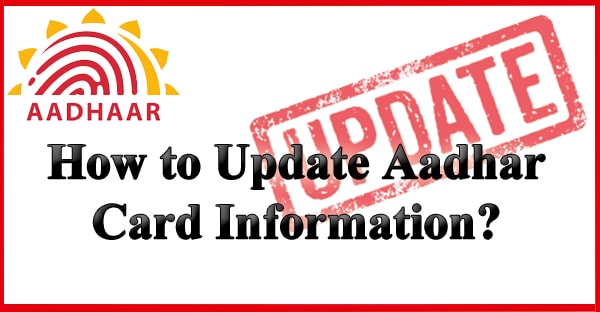
Since the address of the person resident is the most variable information, UDAI only offers
- Name of the applicant
- Date of Birth
- Mobile number
- Email ID
- Gender
Document required for Aadhar Updating
Address Proof
- Rental Agreement or Lease Agreement
- Voter ID Card or Election Commission Photo ID Card
- Ration Card
- Driving License
- Utility Bills (water, electricity, phone or gas bill)
- Notarized Sale Agreement
- Current Passbook
- Address Validation Letter
Identity proof
- PAN Card
- Domicile Certificate
- Ration Card
- Driving License
- Voter ID Card
- birth Certificate
- Marriage Certificate
- Identity card/ document with address, issued by Central/ State Government and its
- Govt. service registers extract/certificates issued by Govt. to its employees
- Employer’s PF statement
- ESIS Card ( Employees State Insurance Scheme )
- Employer’s certificate
- Certified School
- LIC Policy
Update Address Online
You can update address both online as well as offline by using the following steps
Online Address Update
- Visit the online portal of UDAI for the update of address using the link
- If you are a permanent resident of the
place then select the “Proceed and Update Address” - If you are renting the
place then you have to request for the address validation letter from UDAI - After selecting the “Proceed and Update Address” option enter the Aadhar number followed by solving the Captcha
- Now click on the Send OTP, your mobile number registered with the Aadhar will get a notification of the OTP
- Enter the OTP and click on proceed
- Now enter the current address and provide a proof of residence using any of the document mentioned
- Tick on the declaration and Click on the proceed button
- For the next step click on the yes button and select BPO Service Provider
- BPO service provider
inspects if the details mentioned in the form matches with the POA and forward your request to UIDAI - An Acknowledgment Number will
be generated that canbe used to track the update status
Offline Address Update
For the offline update, you need to visit the Aadhar enrolment center near your house and update your Aadhar information. You need to visit the Aadhar center with all the required documents that ar
Aadhar Update through Post
You can also use the Post method to update the information in your Aadhar card.
Address 1: UIDAI
Post Box No. 10,
Chhindwara,
Madhya Pradesh – 480001,
India
Address 2: UIDAI
Post Box No. 99,
Banjara Hills,
Hyderabad – 500034,
India
Updating Other Aadhar Details
Other details link name, DOB, Mobile number, etc. requires you to visit the enrolment center and fill the form with the details
I’m Shiv Kumar, a graduate with a passion for finance, marketing, and technology. My journey into finance started with a desire to understand money management and investing.
Our main goal is to empower individuals through financial education. We believe that everyone should have the opportunity to build a strong financial foundation. Whether you’re a seasoned investor or just getting started, we provide articles, guides, and resources to help you navigate the financial landscape.
I invite you to join our community of financially savvy individuals. Feel free to ask questions, engage with our content, and explore the topics that matter to you. Together, let’s take control of our financial futures.




