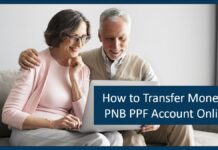Punjab National Bank (PNB) along with all the other banks is discontinuing the old Magnetic Strip Card that is using the old technology for all the bank ATM cards from 31st December 2018. According to the RBI advisory in the year 2015, all the banks are advised to ask their customer to change their card that is using the Magnetic Strip technology. In this article, we will cover why and how to change your bank ATM Card from the Magnetic Strip to EMV based Chip Card.

What is Magnetic Strip Cards?
Magnetic Strip ATM Card is a specialized card that uses magnetic strip technology to store the bank account information of the cardholder. This card is sometimes called Magstripe or swipe card, it used a magnetic strip head that scans the card to get the information stored in the magnetic strip.
What is EMV Chip Cards?
EMV Chip Cards stands for EuroPay, Maestro Card, and Visa. It is a joint effort by Europay, Maestro Card and Visa to provide a secure and globally acceptable card system that is better than the Magnetic Strip technology when it comes to security, safety, and durability.
Magnetic Strip Card VS EMV Card
| Magnetic Strip Card | EMV Card |
| Uses Magnetic Strip to store the card information | Uses EMV Cards to store the card information. |
| Magnetic head reader is used to read the card | Chip reader or terminal is used to read the card information. |
| Uses old technology | Uses latest technology |
| Since using old technology it is less secure | Latest technology makes it very secure. |
Is your ATM Card Magnetic Strip Card?
To check whether you are using the Magnetic Strip or EMV chip Based card is very easy. The card using the old Magnetic Strip Card has a black strip going from one side of the card to other. The card that uses the EMV Chip can be recognized by the chip situated in the card. Another way of recognizing which type of card you are using is the way you make payment by swiping or by inserting the card in the card slot.
How to Change Your ATM Card?
Changing your ATM Card is very easy and is free of cost as per the RBI advisory. To change your ATM Card you need to contact the bank branch and fill the form that enables you to request the bank for an EMV Chip- based ATM Card after getting the New ATM Card the old Card will stop working it is recommended to safely destroy the old card after getting a new card. Apart from the bank branch visit, you can use Net Banking of your bank that can be used to request the new ATM Card. To request the New ATM Card by using Net Banking you can use the following steps-
- Log in to your Bank’s net banking portal
- Locate the e-Service tab and find the ATM Card service
- There on click on the Request ATM Card/ Debit Card
- Select the account number and enter the name you want on the card followed by select the card type and accept the terms and condition.
- Now click on the Submit Button.
- An OTP will be sent, after entering the OTP you have validated the ATM Request.
Alternatively you can get it replaced directly from branch. Call PNB card customer care and get your card blocked. Mention the service request number in the new card form and bank will issue a new card immediately, subject to your account KYC.
I’m Shiv Kumar, a graduate with a passion for finance, marketing, and technology. My journey into finance started with a desire to understand money management and investing.
Our main goal is to empower individuals through financial education. We believe that everyone should have the opportunity to build a strong financial foundation. Whether you’re a seasoned investor or just getting started, we provide articles, guides, and resources to help you navigate the financial landscape.
I invite you to join our community of financially savvy individuals. Feel free to ask questions, engage with our content, and explore the topics that matter to you. Together, let’s take control of our financial futures.